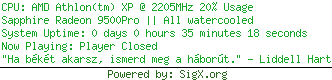| |
 Site Navigation
Site Navigation
Main
News
Forums
Games
Games Database
Top 100
Release List
Support Files
Features
Reviews
Previews
Interviews
Editorials
Diaries
Misc
Download
Gallery
Music
Screenshots
Videos
Miscellaneous
Staff Members
Privacy Statement
|
 |
|
|
~NOBODY~
The One And Only

Joined: 15 Sep 2003
Posts: 1824
Location: Vivec, Jobasha's Rare Books |
What could cause a shut-down exactly after Windows98(SE) logo? Please, if anyone knows, answer ASAP. |
 Mon Feb 16, 2004 7:09 pm
Mon Feb 16, 2004 7:09 pm |
|
|
Drake14
Brigadier General

Joined: 29 Mar 2003
Posts: 1310
Location: Around |
i need more info... you may have a corrupt file or a virus or something
_________________
Inhale Life, Exhale Pain
Navy, Accelerate your life |
 Mon Feb 16, 2004 7:16 pm
Mon Feb 16, 2004 7:16 pm |
|
|
~NOBODY~
The One And Only

Joined: 15 Sep 2003
Posts: 1824
Location: Vivec, Jobasha's Rare Books |
1-That's not me, it's my friend's comp.
2-No, not virus.
3-Safe Mode Ok. |
 Mon Feb 16, 2004 7:21 pm
Mon Feb 16, 2004 7:21 pm |
|
|
ScOut3R
Tempered Warlord


Joined: 15 Feb 2002
Posts: 299
Location: Hungary |
I you don't know what cause the problem in windows, the only possible answer is: because Windows:)
Sorry Nobody, i don't know what to do:(
My experience is, that if you want a fairly working Windows 9x system, you have to reinstall it nearly every 1 or 2 months.
I have an idea: 2 times my XP crached exactly after the logo, and a hardware problem caused it. did your friend changed any hardware? Or maybe just move his machine? You should check the cards. Push them a little bit into the slot, sometimes it helps. That's all i can suggest:(
_________________
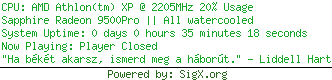 |
 Thu Feb 19, 2004 9:36 am
Thu Feb 19, 2004 9:36 am |
|
|
Myrthos
Spoiler of All Fun

Joined: 07 Jul 2001
Posts: 1926
Location: Holland |
Most likely it's a driver. In safe mode most drivers are not installed or a default one is installed instead. However in safe mode you can control your drivers and change them for different drivers.
If he installed anything before the crash then he can deinstall it in safe mode.
_________________
Kewl quotes:
I often have an odd sense of humor - Roach
Why quote somebody else, think of something yourself. - XeroX
...you won't have to unbookmark this site, we'll unbookmark you. - Val
Reports Myrthos for making me scared and humbled at the mere sight of his name - kayla |
 Thu Feb 19, 2004 11:49 am
Thu Feb 19, 2004 11:49 am |
|
|
Bartacus
Il Buono

Joined: 24 May 2003
Posts: 4706
Location: Belgium Flemmish part |
And more important, Myrthos, he can just take a previous system recovery point. (For most driver problems it's the easiest sollution.) Remember to install everything back that you installed after that date, cause Windows won't recognize it.
_________________
Moderator and Council Magician of the RPGDot Shadows
member of the Sports Fans Forum
Leader's Right Hand at the Gothic Rogues
NFG member |
 Thu Feb 19, 2004 12:28 pm
Thu Feb 19, 2004 12:28 pm |
|
|
Myrthos
Spoiler of All Fun

Joined: 07 Jul 2001
Posts: 1926
Location: Holland |
In Windows 98?
_________________
Kewl quotes:
I often have an odd sense of humor - Roach
Why quote somebody else, think of something yourself. - XeroX
...you won't have to unbookmark this site, we'll unbookmark you. - Val
Reports Myrthos for making me scared and humbled at the mere sight of his name - kayla |
 Thu Feb 19, 2004 1:26 pm
Thu Feb 19, 2004 1:26 pm |
|
|
~NOBODY~
The One And Only

Joined: 15 Sep 2003
Posts: 1824
Location: Vivec, Jobasha's Rare Books |
I suspect it to be the Video Card Driver. The problem is that he can't use CDs in Safe Mode, and he doesn't have the driver backed up on his comp. I myself have been using Windows 98 for a long time, and something like that happened to me once. IIRC, it was the Video Card Driver. But AFAIK, he didn't get any new hardware recently. |
 Thu Feb 19, 2004 1:50 pm
Thu Feb 19, 2004 1:50 pm |
|
|
Myrthos
Spoiler of All Fun

Joined: 07 Jul 2001
Posts: 1926
Location: Holland |
In that case just set the graphics driver in save mode to the default VGA driver. All required files should be installed on the system for this driver. If it asks for a file from the CD anyway then just point it to the windows or the windows/system directory and it should be able to locate the required files.
After that you should be able to boot normally again. which will start in normal VGA mode. Then you can install the proper drivers for the video card again.
_________________
Kewl quotes:
I often have an odd sense of humor - Roach
Why quote somebody else, think of something yourself. - XeroX
...you won't have to unbookmark this site, we'll unbookmark you. - Val
Reports Myrthos for making me scared and humbled at the mere sight of his name - kayla |
 Thu Feb 19, 2004 1:59 pm
Thu Feb 19, 2004 1:59 pm |
|
|
Chekote
Where’s my Banana?!?!

Joined: 08 Mar 2002
Posts: 1540
Location: Dont know, looks kind of green |
quote:
Originally posted by Myrthos
In Windows 98?
Windows 98 doesnt have a GUI for its system restore functionality. You have to press F8 when it starts and choose the command prompt, then type:
scanreg /restore
That will give you a screen with a list of dates that you can restore to.
I havent use it in years, but thats how I remember it.
_________________
IMHO my opinion is humble |
 Thu Feb 19, 2004 2:24 pm
Thu Feb 19, 2004 2:24 pm |
|
|
goshuto
Wanderer

Joined: 29 May 2002
Posts: 1142
|
In Windows 98 it's called the Registry Checker. There's actually a GUI version for it. More info here.
_________________
"Tree stuck in cat. Firemen baffled."--Simcity 3K
"Life can only be understood backwards; but it must be lived forwards."--Soren Aabye Kierkegaard |
 Thu Feb 19, 2004 7:26 pm
Thu Feb 19, 2004 7:26 pm |
|
|
Winter_Bloom
Eager Tradesman


Joined: 09 Jan 2004
Posts: 25
Location: That's a good question |
Did your friend check for any spyware, virri ot trojans? Sometimes any one of those things can really muck up a system (plus check what's running at Start-Up).
I also have Win98, and I'm also inclined to think Video Driver. Hmm, sometimes drivers can and do get corrupted, which would necessitate a reinstall of the card, and if you have an NVidia card it's wise to get rid of the previous driver just prior to installing the new driver. But for sanity's sake have a copy of the Video card driver on hand on the HD and on a removable medium such as a floppy before you attempt to do this.
I spent a frustrating few days trying to fix a corrupted graphics problem once, and it went away once I completely blew away the old driver, installed the new one and went into Safe Mode to delete any and all traces of the drivers for the card I had prior to putting in my NVidia card. Don't know if that will fix the problem your friend's comp has, that's way beyond my skill to fix and I'm not afraid to admit it. 
Hope the comp turns out fine. 
_________________
I am here... I think. |
 Fri Feb 20, 2004 5:09 am
Fri Feb 20, 2004 5:09 am |
|
|
RPG Frog
Blade Runner

Joined: 02 Jan 2004
Posts: 748
Location: the Matrix |
For win98...
I would restart your machine in safe-mode
then go to...
Start/file/settings/control panel/system/device manager
search through your drivers and delete exact duplicates, also delete drivers that have exclamation points. Then reboot and allow your drivers to be re-installed. For specific drivers have your cds ready when it asks for a specific location.
Also, go through your registry with regedit and delete garbage you do not need. IE games you don't have installed anymore, internet software you don't recognize.
This fixes tons of problems.
Also, regularly delete cache, cookies, and temp files. Once every 4 months do a scandisk & disk defragmenter.
And lastly, if you get an error message with an exact windows file name use the extract command in ms-dos prompt to replace the driver from your cabs files on your win 98 cd.
_________________
Between the years when the oceans drank Atlantis and the gleaming cities…there was an Age undreamed of, when shining kingdoms lay spread across the world like blue mantles beneath the stars…Hither came Conan, the Cimmerian, black-haired, sullen-eyed, sword in hand…to tread the jeweled thrones of the Earth under his sandaled feet. - Robert E. Howard |
 Sat Feb 21, 2004 8:02 am
Sat Feb 21, 2004 8:02 am |
|
|
~NOBODY~
The One And Only

Joined: 15 Sep 2003
Posts: 1824
Location: Vivec, Jobasha's Rare Books |
WEll, maybe I shouldn't resurrect this thread, but as we were talking about software failures, I'll put this here.
This time it's on my own comp, and the problem is that almost everytime I close an IE window, a message pops up with an error about an illegal operation, etc. I tried to reinstall it, but nothing helped. The same thing is with windows explorer(Win98se also), but this happens every time. I checked for viruses with McAfee Virus Scan pro(with the latest DAT), but nothing was found. I also tried to return explorer.exe and kernel32.exe(the module which had the error pointed to) from backup(sfc -> check & restore), but nothing helped. Any suggestion of a way to solve this will be more than welcome! |
 Tue Mar 09, 2004 2:01 pm
Tue Mar 09, 2004 2:01 pm |
|
|
balconygolf_ThE_bRiDe
Alien Dwarf

Joined: 26 Dec 2003
Posts: 705
Location: Greece/Athens or *BrOtHeRhOoD* |
I never feel bored like formating!But that's me and the solution which promises always results.
_________________
 I come from space.From outer space! I come from space.From outer space! |
 Tue Mar 09, 2004 3:11 pm
Tue Mar 09, 2004 3:11 pm |
|
|
|
Goto page 1, 2 Next
All times are GMT. The time now is Sat Apr 13, 2019 3:22 am
|
|
|
|
|
|
|