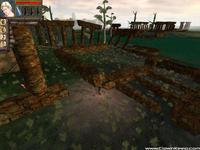| |
 Site Navigation
Site Navigation
Main
News
Forums
Games
Games Database
Top 100
Release List
Support Files
Features
Reviews
Previews
Interviews
Editorials
Diaries
Misc
Download
Gallery
Music
Screenshots
Videos
Miscellaneous
Staff Members
Privacy Statement
|
 |
|
|
noah
Eager Tradesman

Joined: 31 Dec 2001
Posts: 35
Location: MD |
| Trouble with Gotich II sound / controls / stuttering |
|
Any help would be greatly appreciated...
Specs:
PIV 3.06 Ghz 533 fsb w/ HT
2 Gig RAM
Windows XP Pro
SB Audigy 2 Platinum eX
Radeon 9600 Pro
Direct-X 9.0b
1) Sound - For the most part everything works well, except footsteps. They are uncomfortably quiet. The other sound effects seem to be OK and the music is fine, it's just that I can barely hear the player's footsteps. It seems to be a problem in all the speaker modes (i.e. headphones, 5.1)
2) Controls - The camera makes me want to kill. Seriously, it's terrible. For example, when strafing, the player will leave the center of the screen and the camera will 'separate' from the hero causing tremendous offset. This gets very nauseating after a while, especially during fast combat.
Another example is when the hero is walking along side of a cliff face. The camera (player anim.?) will try to re-center away and parallel from the cliff face, even though I might be wanting to look towards the cliff. Very frustrating.
One of the worst examples is when activating inventory, the camera will 'snap' to some default pitch which can be very uncomfortable and disconcerting and always very far away from the camera angle at which I went into the inventory.
When in first person, the camera will bob and weave with the hero's animation which doesn't correspond to the player's mouse movements. Again this is very sickening and extremely frustrating to play.
Also, I really miss the left-click+arrow key combo of picking up items and interacting with the world from Gothic. The new system feels too quick and half-hazard, like I'm accidentally grabbing everything. It doesn't feel as clean. Under the Options section, there is the ability to turn on Gothic 1 controls, but this seems to only effect the combat section. Is there any way to set up Gothic 1 controls for everything? Any help on this would be really, really appreciated.
3) Stuttering - I'm having a problem with the game stuttering. I don't think it's a graphic or sound issue. Rather, I think it's a loading issue. For example, when leaving Xardas' tower, I can get to the first stump (w/ mushroom) by the sheep and the game starts to hitch and stutter when I attempt to run forward. But only when moving forward. It behaves as if the camera is jumping back and forth, as if I was scrolling the mouse wheel back and forth really fast. I changed my swap file to 4096 Mb which seemed to alleviate things a bit. Also running in 1024x768 seemed to help a bit. But I really don't think that should be necessary for my system. Heck, I ran the German demo on the same machine with a GeForce 4600 Ti, options maxed out, with absolutely no problems. Any advice?
Sorry to bemoan so much, but I really love Gothic and am frustrated by these bugs. |
 Sun Nov 02, 2003 8:07 pm
Sun Nov 02, 2003 8:07 pm |
|
|
Gorath
Mostly Harmless

Joined: 03 Sep 2001
Posts: 6327
Location: NRW, Germany |
foot steps:
Many people complained about this. I donīt think it can be changed.
camera:
Maybe youīre more sensitive than others in this regard. I personally only dislike the often buggy dialog camera and the broken strafing when carrying a torch.
havenīt heard many complaints about the things you mention.
controls:
WAD. Thereīs no way back.
stuttering:
There must be a problem somewhere. On your system the game should be smooth as silk in all but two places, and even those two should be tolerable. You could run a virus scanner, kill spyware, defrag your HDD, disable all MS indexing applications and check if you have at least Catalyst 3.5.
Edit the gothic.ini:
-disable the Radeon hack
-increase the cache sizes
_________________
Webmaster GothicDot |
 Sun Nov 02, 2003 9:21 pm
Sun Nov 02, 2003 9:21 pm |
|
|
Bartoes
Eager Tradesman

Joined: 23 Sep 2002
Posts: 25
|
Help I Have this promblem to and its a gothic 2 issue because i run morrowind with highest setting and quincux AA on and great framerates outside and better inside I think it is the alcelration on the sound card needs to be reduced have any tips why gothic 2 slows down so much
_________________
Bartoes the Great returns to unite Mytanna |
 Tue Nov 04, 2003 1:02 pm
Tue Nov 04, 2003 1:02 pm |
|
|
noah
Eager Tradesman

Joined: 31 Dec 2001
Posts: 35
Location: MD |
Ok...I've managed to alleviate some of these issues...
Regarding the stuttering...I recently re-formatted my machine (huge OS speed/loading boost!) and decidedly didn't install Norton AV. So far Gothic has been (on the whole) much smoother and more stable.
Also, adjusting the cache settings (in gothic2.ini) too high can have detrimental results which can lead to the stuttering effect when textures/sounds are being swapped from moving forward. I found just doubling the default values provided good results. (Again, a machine specific fix.)
Regarding the camera...I find it to be much more tolerable in high-framerate situations. Combat as well. When things get troublesome (like the game not responding to the left and right slash input because of low framerate) I just temporarily bring in the clipping plane via the F1-4 function keys. Not pretty, but it makes combat in certain areas -much- less frustrating.
Also jacking up the mouse sensitivity in the .ini (2+ from the default 0-1 range) and setting the mouse smoothing to 0 helps a great deal too. It's much more responsive and feels less 'drugged' for the lack of a better work.
Sadly, one thing I can't figure out is the low volume (or missing) sound effects. I've even been scouring the German Gothic 2 message boards via Babelfish for help to no avail. Some of the environments are strangely quiet and many sounds that I remember from Gothic 1 are missing - for example, the sizzling sound from cooking meat, many campfire/fireplace sounds, cricket sounds at night, food eating and drinking, inventory transactions etc. etc.
I've tried all of the different sound providers that would work as well as tampering with the hardware acceleration levels to no avail. The sounds that are there are awesome, it's just that the world feels so much more less polished and empty than G1 in the sound area.
If anyone has been able to play the game without any sound problems, could you please list your soundcard manufacturer, DirectX and OS version? Also, is there any way to contact Piranha Bytes directly for technical support? I seriously doubt Atari would be of any help on this manner.
I highly suspect that the sounds are all there and are just muted from some kind of bug (like camera distance from the player) or hardware/driver incompatibility. |
 Fri Jan 16, 2004 4:22 pm
Fri Jan 16, 2004 4:22 pm |
|
|
Sir Markus
Counselor of the King


Joined: 11 Jan 2002
Posts: 369
Location: Columbus, Ohio USA |
I have no sound problems and I have a Sound Blaster Live value.
I've had the stuttering problem on occasion (about 5 times and I'm 35 hours into the game). Rebooting made the problem go away. But generally this game runs smooth as silk on my system. I wonder if you have some sort of resident program (NAV is a good suggestion) running in the background. Also, if you have broadband, make sure to disable your internet connection while you are playing. Just a few suggestions.
AMD Athlon XP 1.7 ghz
Windows XP SP 1
512 fast ram
Sound Blaster Live Value
Radeon 9600 Pro
Direct X 9.0b |
 Fri Jan 16, 2004 5:30 pm
Fri Jan 16, 2004 5:30 pm |
|
|
noah
Eager Tradesman

Joined: 31 Dec 2001
Posts: 35
Location: MD |
Ok...I've figured out the sound problem a bit more...
I found that by reverting to an earlier miles sound driver from the Gothic II German demo made the footstep and inventory sounds much louder.
I did this by copying the Msseax2.m3d from the 'Miles' directory in the demo to the 'Miles' directory for the full game, upon which I deleted the original file, (MssEAX.m3d) after making backups of course, and renamed Msseax2.m3d to MssEAX.m3d.
The problem now is that the sounds in question are too loud in relation to the other sounds (speech, combat etc.) and they are not adjustable by the in-game sfx volume slider. (?) Normally I would fix this by cranking up the sfx in the .ini beyond the 1.0 value, then compensate by turning the master volume on my sound card down. However, contrary to what a user had suggested on the JoWood forums, entering values above 1.0 in the .ini didn't seem to have any effect for me.
I feel like I'm so close to figuring this annoyance out and will finally be able to relax and enjoy the game...
I've already contacted Atari about this (I don't have my hopes up) and was very specific about what I tried, so hopefully they won't just say "Please be sure your sound card drivers are up to date."
Are there polite and appropriate channels to go through to contact Piranha-Bytes staff members? I can't seem to find any contact info on their homepage (probably for this very reason) but I seem to recall those guys being open and helpful on various forums.
Interestingly, in the German demo, all sounds play fine and at their normal volumes, with the exact same .ini and hardware setup. (?) |
 Sun Jan 18, 2004 8:43 pm
Sun Jan 18, 2004 8:43 pm |
|
|
noah
Eager Tradesman

Joined: 31 Dec 2001
Posts: 35
Location: MD |
Also, does anyone know if perhaps these issues were addressed with the Night of the Raven add-on? If so, I can probably just wait until the inevitable (I hope) US release...
Thanks. |
 Sun Jan 18, 2004 8:48 pm
Sun Jan 18, 2004 8:48 pm |
|
|
aldreth
Eager Tradesman


Joined: 09 Feb 2003
Posts: 26
Location: Washington |
Noah, are you running DDR or SDRAM? If you have DDR what speed is it? The stuttering is caused from the textures/models/terrain loading.
_________________
`''''''
(0 0)
-(_)--oOO---------
Work to become,
not to acquire.
-----------oOO-----
__|__|
|| ||
oO oO |
 Mon Jan 19, 2004 12:10 am
Mon Jan 19, 2004 12:10 am |
|
|
noah
Eager Tradesman

Joined: 31 Dec 2001
Posts: 35
Location: MD |
I don't remember exactly, but my invoice says they're PC1066 RDRAM. I found that I could fix the stuttering by lowering my .ini cache settings from the high values I had initially set. Doubling the defaults works well for my system. |
 Mon Jan 19, 2004 6:08 am
Mon Jan 19, 2004 6:08 am |
|
|
noah
Eager Tradesman

Joined: 31 Dec 2001
Posts: 35
Location: MD |
I thought I'd bump the dust off of this thread, so that I might inquire if there had been any fixes/workarounds discovered for the quiet inventory/footstep sounds in Gothic II.
I was wondering if perhaps the NotR expansion fixes this bug as I have been waiting to play the game until the English version of the expansion is released (or at least until someone confirms that it's never coming out)
I also seem to recall that mod tools were released for G2 a while back and wondered if someone managed to correct this and potentially other bugs. |
 Thu Aug 12, 2004 7:11 pm
Thu Aug 12, 2004 7:11 pm |
|
|
TheCleric
Fearless Paladin


Joined: 11 Jan 2002
Posts: 230
Location: Upstate NY, USA |
I just started experiencing the sound problem you mention. I also have the Audigy 2 soundcard.
Strangely, I had no problem with the English version of G2. It's only now that I'm playing with the NOTR add-on and Translation Mod that I'm experiencing problems.
I can seem to straighten it out for a while by using the Creative Sound Mixer to "callibrate" my speakers and make sure that EAX is enabled and set to what I want. But, after a CTD (which are becoming more frequent) the sound problem's back again.
Hope this helps a little. |
 Thu Feb 10, 2005 8:48 pm
Thu Feb 10, 2005 8:48 pm |
|
|
mazu
Protector of the Realm


Joined: 21 Nov 2004
Posts: 251
Location: Desert Camp |
I can play Far Cry with full graphics and even then when my comp has been on all day G2 slows down sometimes at Khorinis.
_________________
I really, really tried to figure out something clever here like "Life is a waterfall" and artistic stuff like that but no! I still cannot figure out a signature arrrr yarrr! Me bucko! Pirates! |
 Fri Feb 11, 2005 2:37 pm
Fri Feb 11, 2005 2:37 pm |
|
|
SlitherSly
Eager Tradesman

Joined: 12 May 2002
Posts: 26
|
I have a stuttering problem as well when playing Gothic 2 NotR. Every few seconds the game will stutter and my character seems to run sluggishly. This problem was not present when I played the English version of Gothic 2. I've tried various video drivers and have updated my motherboard drivers.
Asus K8V SE Deluxe
AMD Athlon 64 3000+
2x512MB Corsair PC3200 400MHz
PNY GeForce 6800GT 256MB
Philips Ultimat Edge 5.1
WD Caviar 80GB 7MB Cache 7200RPM
Memorex DVD/CD Combo Drive
Asus Bios Version 1005.006
Windows XP Professional SP 1 |
 Thu Sep 01, 2005 3:12 am
Thu Sep 01, 2005 3:12 am |
|
|
|
All times are GMT. The time now is Wed Apr 10, 2019 10:48 am
|
|
|
|
|
|
|