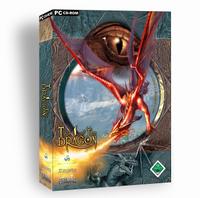| |
 Site Navigation
Site Navigation
Main
News
Forums
Games
Games Database
Top 100
Release List
Support Files
Features
Reviews
Previews
Interviews
Editorials
Diaries
Misc
Download
Gallery
Music
Screenshots
Videos
Miscellaneous
Staff Members
Privacy Statement
|
 |
|
|
Pishont
Village Dweller

Joined: 03 Mar 2004
Posts: 4
|
| Wierd saved games problem |
|
I got as far as the dragon hunt in Gothic 2 (Im a Paladin) when my computer got infected with a nasty virus that forced me to format my hard-drive.
I burned my saves on a cd before i deleted them, but now i can't use them in the game.
The copying from the cd works fine, but when i run the game and press 'load' i dont see any saves.
Im running the same OS (xp) and using the same copy of Gothic2.
Plz help, the game is very good and i really want to play it to the end
-some typos- |
 Wed Mar 03, 2004 4:43 pm
Wed Mar 03, 2004 4:43 pm |
|
|
Wulf
The Shepherd

Joined: 20 Sep 2003
Posts: 2312
Location: North/West.England |
Hey there Pishont,
Welcome to the forums,
I would start a new game and save 1 game, this sets a small flag somwhere in the code to know where the saves are, then put your old saves next to new save, this should be in Gothic2/saves. Try this first, there are other things you
can try if you do not have any luck. 
_________________
Forever aches my wretched soul, for Chromanin locked in that dark hole, though crypted key i've yet to learn, he knows one day i will return. |
 Wed Mar 03, 2004 8:28 pm
Wed Mar 03, 2004 8:28 pm |
|
|
Cm
Sentinel of Light

Joined: 26 Jan 2003
Posts: 5209
Location: Missouri USA |
I have a question about this. Is it possible to transfer the virus with the save games back to the computer again? I mean would it be possible to have an infected save game after what happened? Just curious.
_________________
=Member of the Nonflamers Guild=
=Member of Worshippers of the Written Word=
A man cannot be comfortable without his own approval.
Mark Twain
|
 Thu Mar 04, 2004 2:06 am
Thu Mar 04, 2004 2:06 am |
|
|
Pishont
Village Dweller

Joined: 03 Mar 2004
Posts: 4
|
Thanks Wulf, i will try that.
About transfering the virus, i thought of that, but I want to continue the game...
Hmm it didn't work, still nothing.
When i looked into the save directories on the cd i found out that there are only 2 files there, while normal saves have more file.
I also found a dir called 'currunt', and when i used the files there i could see the save in the game, but couldn't load it ('No player found' or something). |
 Thu Mar 04, 2004 10:37 am
Thu Mar 04, 2004 10:37 am |
|
|
balconygolf_ThE_bRiDe
Alien Dwarf

Joined: 26 Dec 2003
Posts: 705
Location: Greece/Athens or *BrOtHeRhOoD* |
The files you saved on your cd should have this form:
"current", "save1","save2","save3",...........,"savex" with 1<x<20.
So go to c:\program files\Jowood\Gothic2\Saves and paste there all the
"savex" files from the cd.Then the an "current" file will be automatically be
created in the above adress.
_________________
 I come from space.From outer space! I come from space.From outer space! |
 Thu Mar 04, 2004 11:54 am
Thu Mar 04, 2004 11:54 am |
|
|
Pishont
Village Dweller

Joined: 03 Mar 2004
Posts: 4
|
That's what I did, the saves don't show up in the game. |
 Thu Mar 04, 2004 3:53 pm
Thu Mar 04, 2004 3:53 pm |
|
|
Gorath
Mostly Harmless

Joined: 03 Sep 2001
Posts: 6327
Location: NRW, Germany |
There should be 5 or 6 files per savegame. If you lost some of them you´re screwed.
_________________
Webmaster GothicDot |
 Thu Mar 04, 2004 9:45 pm
Thu Mar 04, 2004 9:45 pm |
|
|
Wulf
The Shepherd

Joined: 20 Sep 2003
Posts: 2312
Location: North/West.England |
Hey there Pishont,
I'm afraid your saves have been "burt in" wrongly, Gorath is spot on, you should be seeing something like 6 files like:-
NEWWORLD.SAV 5,721 KB
OLDWORLD.SAV 2,478 KB
SAVEDAT.SAV 348 KB
SAVEHDR.SAV 1 KB
SAVEINFO.SAV 1 KB
THUMB.SAV 129 KB
There should be a set like this for each save game. the saved game you can "see" is the THUMB.SAV   
_________________
Forever aches my wretched soul, for Chromanin locked in that dark hole, though crypted key i've yet to learn, he knows one day i will return. |
 Thu Mar 04, 2004 10:30 pm
Thu Mar 04, 2004 10:30 pm |
|
|
Pishont
Village Dweller

Joined: 03 Mar 2004
Posts: 4
|
I thought so 
Oh well, I'll just start over. |
 Fri Mar 05, 2004 10:23 pm
Fri Mar 05, 2004 10:23 pm |
|
|
|
All times are GMT. The time now is Thu Apr 11, 2019 9:40 pm
|
|
|
|
|
|
|