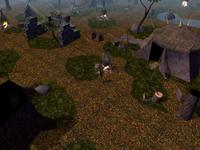| |
 Site Navigation
Site Navigation
Main
News
Forums
Games
Games Database
Top 100
Release List
Support Files
Features
Reviews
Previews
Interviews
Editorials
Diaries
Misc
Download
Gallery
Music
Screenshots
Videos
Miscellaneous
Staff Members
Privacy Statement
|
 |
|
|
| How often does Gothic crash/freeze for you? |
| On startup |
|
0% |
[ 0 ] |
| When I load my file or start a new one |
|
100% |
[ 1 ] |
| Every hour or so |
|
0% |
[ 0 ] |
|
| Total Votes : 1 |
Interface
Village Dweller


Joined: 14 Dec 2002
Posts: 11
|
       Whenever I open Gothic it crashes right when I'm talking to Diego. I had Gothic on a long time ago but uninstalled it because it crashed every time I used it at some point (usually within 20 min of opening it). Now since I re-installed it, I have to start a new game but it crashes when I ask Diego questions. I have a Pentium 4, WIndows XP Operating system (sad, I know!) 2.2 GHz, 256 MB SD RAM, Microsoft-based keyboard and mouse (Grrrr...). This computer isn't even a year old and runs fine with every other game. I don't know how to determine my mainboard, though. If you can help me please reply! (Also please reply how to determine what mainboard you have, I would like to update the driver, might help). Oh ya, whenever Gothic freezes (it always just freezes the frame when it "crashes"), I have to reset every time!!!! THis compensates my computer!! Whenever I open Gothic it crashes right when I'm talking to Diego. I had Gothic on a long time ago but uninstalled it because it crashed every time I used it at some point (usually within 20 min of opening it). Now since I re-installed it, I have to start a new game but it crashes when I ask Diego questions. I have a Pentium 4, WIndows XP Operating system (sad, I know!) 2.2 GHz, 256 MB SD RAM, Microsoft-based keyboard and mouse (Grrrr...). This computer isn't even a year old and runs fine with every other game. I don't know how to determine my mainboard, though. If you can help me please reply! (Also please reply how to determine what mainboard you have, I would like to update the driver, might help). Oh ya, whenever Gothic freezes (it always just freezes the frame when it "crashes"), I have to reset every time!!!! THis compensates my computer!!      |
 Sat Dec 14, 2002 12:12 pm
Sat Dec 14, 2002 12:12 pm |
|
|
Maylander
High Emperor


Joined: 22 Mar 2002
Posts: 1712
Location: Norway |
Well, only things to do that I can think of:
#1. Try pressing the ESC button when Diego starts to talk(ESC will skip talking scenes).
#2. It might be Windows XP.. I don't have WXP myself, but I've heard about similar problems, so try the game on somebody else's computer; if it doesn't work there either, it's the CD.
#3. Have you installed DirectX 8.1? If not, do so. Also make sure that you have the latest drivers for your soundcard, and your graphics card.
Good luck! =) |
 Sun Jan 05, 2003 11:36 pm
Sun Jan 05, 2003 11:36 pm |
|
|
Maylander
High Emperor


Joined: 22 Mar 2002
Posts: 1712
Location: Norway |
Read Gorath's "Fix: WinXP" further down on this forum. |
 Sun Jan 05, 2003 11:40 pm
Sun Jan 05, 2003 11:40 pm |
|
|
|
All times are GMT. The time now is Sat Apr 13, 2019 6:35 pm
|
|
|
|
|
|
|