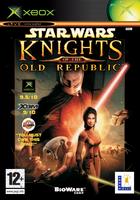| |
 Site Navigation
Site Navigation
Main
News
Forums
Games
Games Database
Top 100
Release List
Support Files
Features
Reviews
Previews
Interviews
Editorials
Diaries
Misc
Download
Gallery
Music
Screenshots
Videos
Miscellaneous
Staff Members
Privacy Statement
|
 |
|
|
Jabbr
Eager Tradesman


Joined: 05 Apr 2002
Posts: 31
Location: Yorkshire, UK |
| Had enough, taking the game back!! |
|
I've had the game for bout 3 days now and I've tried everything on these forums to get the game running at a playable framerate, im get about 25-40 fps indoors and around 5-8 fps outside.
I have a P4 1.7, 512mb rdram (pc 800) and a geforce 3 and still it runs crap.. I wasnt expecting it to run great on my pc but i expected it to be over 10 fps outdoors,
I want to know if the devs were all testing the game on p4 2.2's with gforce 4 4600 card and 1 gig of ram and if they even bothered bothered testing it on mid-range/low end pc's?
anyways enough of my moaning, I'm going to take it back and get it if/when they release a patch...
FANTASTIC game, its just a pity about the performance hindering the gameplay. |
 Tue May 07, 2002 4:01 pm
Tue May 07, 2002 4:01 pm |
|
|
Xandrin
Village Dweller

Joined: 04 May 2002
Posts: 4
Location: Saint Joseph, MI |
Wow! I'm running on an Athlon Thunderbird 1.33Ghz processor, 1gig of pc133 ram, and a GF2TI 64mb video card. I get around 11 FPS outdoors and rocket up to 50-60 indoors. Even with the FPS at 11 outside I find the game still very playable and enjoyable.
Not disagreeing with you, just that your specs are a bit better than mine and it seems to run okay on mine.
I do agree that it is a fantastic game.  |
 Tue May 07, 2002 4:24 pm
Tue May 07, 2002 4:24 pm |
|
|
Incindium
Captain of the Guard


Joined: 17 Oct 2001
Posts: 187
|
Have you used the hacked exe that removes the safedisk checking? It really makes a difference. Check out the Framerate fix : unofficial patch thread. http://www.rpgdot.com/phpBB2/viewtopic.php?t=5581 |
 Tue May 07, 2002 4:30 pm
Tue May 07, 2002 4:30 pm |
|
|
Tandar
Guest
|
Sorry to hear it's unacceptable, but I feel your pain. I have a P4 1.6 system with a GF4 Ti4600 and I am having to lower my resolution to 800x600 to get acceptable framerates. I turned down viewing distance also and it's playable for me. I think it's all relative, what's playable to one person at 15-20 fps might be horrible to another.
If you do take it back and are looking for another RPG, give Wizardry 8 a try if you haven't. It's one of my favorites and it right up there with MW at moment. |
 Tue May 07, 2002 4:34 pm
Tue May 07, 2002 4:34 pm |
|
|
Guest
|
How are you guys getting a framerate reading? |
 Tue May 07, 2002 4:36 pm
Tue May 07, 2002 4:36 pm |
|
|
Guest
|
In the morrowind.ini file, there is a line that says something like "Show FPS = 0". Just changed it to equal 1, and it will show the framerate in the bottom right corner of the screeen.
I haven't tried, but you might even be able to type that in to the console window. |
 Tue May 07, 2002 4:39 pm
Tue May 07, 2002 4:39 pm |
|
|
Mephisto
Leader of the Senate


Joined: 05 May 2002
Posts: 300
Location: Holland |
Dude, your pc is EXCELLENT for mw. You should easily get 25+ frames:
Uninstall.
Defrag harddrive
Update ALL drivers
Install
Disable shadows
Disable 3d sound
800x600
all details off
do NOT apply the crack
run the game, and check your fps.
Exit, install crack and check fps again. If it improved, continue, if it didnt delete crack and continue.
Increase detail, till 70%. If it runs ok, go to higher res. Continue till it is unplayable. Report the settings here and we'll try more. |
 Tue May 07, 2002 4:44 pm
Tue May 07, 2002 4:44 pm |
|
|
XannyD
Village Dweller

Joined: 06 May 2002
Posts: 23
Location: Bat Country |
With that computer, the game should run fine.
I have an AMD 1900+ with 512MB DDR RAM and a Radeon 8500DV.
That's close or below what you have. I run with everything
turned up high in 1024x768. 60-100FPS inside and 20-30FPS in cities.
I do get stuttering, but I think that is from the NTFS file system.
My boy's system, AMD 1700+ 512 PC133 RAM GeForce3 Ti200,
is slightly slower than mine, but Morrowind runs better, ????.
He uses FAT32, and I converted mine from FAT32 to NTFS. That was
a big mistake. BIG MISTAKE!!!!!!!
But my point is, there has to be something not set up right in your
computer. Bioswise or softwarewise.
Is your motherboard capable of AGP 4x? It should be.
If so, is it enabled in the bios?
Do you have the newest drivers installed and DirectX 8.1?
Did you feed your cat?  Cats love revenge. Cats love revenge. 
Not Too Fast System bad.
FAT32 good.
I just hate to see anyone not get to play such an awesome game.
Hope this helps. Give me more info on your setup. I'll try to help if
I can.
_________________
"We can't stop here, this is bat country." Fear and Loathing in Las Vegas |
 Tue May 07, 2002 4:53 pm
Tue May 07, 2002 4:53 pm |
|
|
Guest
|
I am a software setup/tuning freak. My computers have always ran/run?
better than faster systems. Here is what I have, what I am running
in the background, and what I did to tune it.
Computer stats:
Asus A7V266-E motherboard
AMD 1900+ processor
512MB DDR RAM (1 stick)
ATI Radeon All-In-Wonder 8500DV
Sound Blaster Live 5.1
60GB Samsung harddrive (7200RPM)
Cable modem and Linksys router running at all times
Windows XP Professional
Running in the background:
ZoneAlarm Pro
Clipboard Magic
CloneCD Tray
ToolbarPro
ATi Launchpad
--I never use a screensaver
--No icons at all on the desktop
--I NEVER run antivirus software in the background, what a CPU killer!!!!!!!
Tuning:
* I set my virtual memory to 768MB initial and 768MB maximum.
* I use Cacheman 5.0 with these settings:
--Disk cache WinNT/2k/XP at BALANCE.
--No RAM recovery.
--Disable executive paging.
--Don't start Cacheman at bootup.
* I run many registry cleaners and defraggers:
--Fix-It Utilites 4.0
--RegCleaner 4.3.780
--Registry Compressor Pro 4.5
--NBG Clean Registry (very powerful)
* I always defrag my harddrive with Fix-It Utilities' SpeedUp,
it has proven to give the best performance boost.
* Not related to this topic, but:
--CableNut 4.02 with settings for cable which took many
months to tweak correctly
* 1024x768 32bit at 85 refresh rate
* Oh, I also use all classic settings in Windows XP
Peformance:
7152 in 3DMark2001 Pro (Radeon 8500DV is slower than other 8500s)
570MB per sec. cached harddrive speed (with FAT32)
448MB per sec. cached harddrive speed (with NTFS)
7MB per sec. uncached harddrive speed (with FAT32)
3MB per sec. uncached harddrive speed (with NTFS)
2995 download speed
1054 upload speed
Morrowind, 60-100FPS inside and 20-30FPS outside in Balmora
Harddrive speed and download & upload speed benchmarks
were done on http://www.pcpitstop.com/
Just do full tests.
This site has really helped me gauge my system tuning.
As always, be careful, computers have different personalities.
Hope this may help someone. |
 Tue May 07, 2002 6:06 pm
Tue May 07, 2002 6:06 pm |
|
|
Guest
|
Forgot, I am using the "fixed" EXE also. |
 Tue May 07, 2002 6:08 pm
Tue May 07, 2002 6:08 pm |
|
|
Quasimo
Guest
|
Few suggestions:
Try turning off your FPS counter in the corner and just play.
Try moving the view distance and shadow bars down.
Why does everyone feel the need to crank the settings to max? |
 Tue May 07, 2002 6:22 pm
Tue May 07, 2002 6:22 pm |
|
|
Jabbr
Eager Tradesman


Joined: 05 Apr 2002
Posts: 31
Location: Yorkshire, UK |
quote:
Originally posted by Mephisto
Dude, your pc is EXCELLENT for mw. You should easily get 25+ frames:
Uninstall.
Defrag harddrive
Update ALL drivers
Install
Disable shadows
Disable 3d sound
800x600
all details off
do NOT apply the crack
run the game, and check your fps.
Exit, install crack and check fps again. If it improved, continue, if it didnt delete crack and continue.
Increase detail, till 70%. If it runs ok, go to higher res. Continue till it is unplayable. Report the settings here and we'll try more.
ok, I tried the above and now im getting btw 15-25 outside (when you get off the boat after choosing your character and btw 30-60 in doors...
IM ONE HAPPY BUNNY 
thanx man!!! 
by the way I can also play the game at 1600x1200 now but the writing is too small to read  |
 Tue May 07, 2002 6:54 pm
Tue May 07, 2002 6:54 pm |
|
|
IncendiaryLemon
Guest
|
bizarre really bizarre but it runs faster on a geforce 3/4 (8500?) at 1280 than it does at 800 or 1024. |
 Tue May 07, 2002 7:01 pm
Tue May 07, 2002 7:01 pm |
|
|
Jabbr
Eager Tradesman


Joined: 05 Apr 2002
Posts: 31
Location: Yorkshire, UK |
ok I got another problem..well....its not a major problem,
the introduction and fmv keeps stuttering all the time... anyone know a fix for this? |
 Tue May 07, 2002 7:36 pm
Tue May 07, 2002 7:36 pm |
|
|
Mephisto
Leader of the Senate


Joined: 05 May 2002
Posts: 300
Location: Holland |
You can change the font in the morrowind.ini I believe. Ask around, someone is bound to know. And glad it works now. Morrowind is a great game, and it sucks not be able to enjoy it properly. Have fun dude  |
 Tue May 07, 2002 8:18 pm
Tue May 07, 2002 8:18 pm |
|
|
|
Goto page 1, 2 Next
All times are GMT. The time now is Sat Apr 13, 2019 8:56 pm
|
|
|
|
|
|
|