| |
 Site Navigation
Site Navigation
Main
News
Forums
Games
Games Database
Top 100
Release List
Support Files
Features
Reviews
Previews
Interviews
Editorials
Diaries
Misc
Download
Gallery
Music
Screenshots
Videos
Miscellaneous
Staff Members
Privacy Statement
|
 |
|
|
Twangy
Village Dweller


Joined: 11 Feb 2004
Posts: 19
Location: The Land of Noises |
| Need help with changing face&body mesh. |
|
Okay, so I got the Face-Helper to show. Choosed a male&female face that I liked... Now what. How do I change to the person I created?
_________________
 Did you see that? Did you see that?  I think that chair is trying to tell me something! I think that chair is trying to tell me something! 
 (Brought to you by Ecstasy) (Brought to you by Ecstasy)  |
 Wed Feb 11, 2004 11:42 pm
Wed Feb 11, 2004 11:42 pm |
|
|
Mercenary
Helpful Friend

Joined: 25 Nov 2002
Posts: 2874
Location: Chromanin |
You activate the Marvin mode and stand opposite the character you created. Then you press "O" (not zero). Then game will take over your character.
Then you insert the stuff you want. Armors, Weapons, etc.
WARNING : You can't do any actions with this character. (Forging,Sleeping, Brewing Potions, Making runes.) <---- This kinda ruins everything 
I hope this helped.
_________________
-=Captain of Militia of RPGDot Shadows=-
-=Leader of Mercenaries of Gothic Rogues=-
-=Proud member of NFG=-
-=Forever one soul of Seekers of Chromanin=-
|
 Sun Feb 15, 2004 9:27 pm
Sun Feb 15, 2004 9:27 pm |
|
|
Twangy
Village Dweller


Joined: 11 Feb 2004
Posts: 19
Location: The Land of Noises |
Thanks.
_________________
 Did you see that? Did you see that?  I think that chair is trying to tell me something! I think that chair is trying to tell me something! 
 (Brought to you by Ecstasy) (Brought to you by Ecstasy)  |
 Sun Feb 15, 2004 9:36 pm
Sun Feb 15, 2004 9:36 pm |
|
|
Xerxes712
High Emperor


Joined: 01 Nov 2002
Posts: 605
Location: Uber die Welt |
In the file gothic.dat you can make your avatar any face, head, gender, body, look, etc permenately by hex editing in the correct values at the correct file adress. 
You can even play as looking like any humanoid monster, or a female if you are a female and wish a female avatar appearance.
_________________
Wo ist mein Sumpfkraut? |
 Sun Feb 15, 2004 10:41 pm
Sun Feb 15, 2004 10:41 pm |
|
|
Twangy
Village Dweller


Joined: 11 Feb 2004
Posts: 19
Location: The Land of Noises |
Waite... Thanks for the help but what?
What is where is Gothic.dat? Please help me more, I'm an idiot and need someone to hold my hand and guid me through. What and where is this file? And how do use it to help me? Please please someone reply and help.
_________________
 Did you see that? Did you see that?  I think that chair is trying to tell me something! I think that chair is trying to tell me something! 
 (Brought to you by Ecstasy) (Brought to you by Ecstasy)  |
 Sun Feb 15, 2004 10:48 pm
Sun Feb 15, 2004 10:48 pm |
|
|
Mercenary
Helpful Friend

Joined: 25 Nov 2002
Posts: 2874
Location: Chromanin |
I think that its in your Gothic 2 file. (Where you installed it.)
Then you get in the map named Data (i think.)
Then you use Ultra-Edit or simmilar program to edit it.
_________________
-=Captain of Militia of RPGDot Shadows=-
-=Leader of Mercenaries of Gothic Rogues=-
-=Proud member of NFG=-
-=Forever one soul of Seekers of Chromanin=-
|
 Mon Feb 16, 2004 9:38 am
Mon Feb 16, 2004 9:38 am |
|
|
|
All times are GMT. The time now is Fri Apr 12, 2019 3:05 am
|
|
|
|
|
|
|




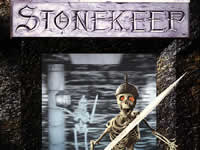

 I think that chair is trying to tell me something!
I think that chair is trying to tell me something!  (Brought to you by Ecstasy)
(Brought to you by Ecstasy)