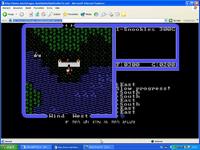| |
 Site Navigation
Site Navigation
Main
News
Forums
Games
Games Database
Top 100
Release List
Support Files
Features
Reviews
Previews
Interviews
Editorials
Diaries
Misc
Download
Gallery
Music
Screenshots
Videos
Miscellaneous
Staff Members
Privacy Statement
|
 |
|
|
Splinter
Village Dweller

Joined: 21 Oct 2004
Posts: 4
Location: Jackson,TN |
Ok so, I recently got Gothic since I like Gothic 2. But when the main menu appers its just the background and no text. Same as when you talk to some one, there are no options. How can i fix this. |
 Thu Oct 21, 2004 7:50 pm
Thu Oct 21, 2004 7:50 pm |
|
|
Wulf
The Shepherd

Joined: 20 Sep 2003
Posts: 2312
Location: North/West.England |
Hey there Splinter,
Welcome to the forums,
I will have to dig out some settings for you to try, its getting late, maybe tomorrow, we will have to go through several settings to try to reveal the problem, hang on in there.  |
 Fri Oct 22, 2004 12:12 am
Fri Oct 22, 2004 12:12 am |
|
|
Wulf
The Shepherd

Joined: 20 Sep 2003
Posts: 2312
Location: North/West.England |
O.k Splinter,
First re-install Gothic and at the install menu, select "repair" and try the game again, also check the volume size of the file, Gothic\data\textures.VDF it should be 119,216 KB, if not there may be a faulty cd. Also do you have an ATI video card? what model/version? what version of direct-x is installed (obviously for your G2 game) having the main system spec's is also helpful.
You could alter settings in the Gothic\system\gothic.ini file, but first check the above before continuing with this.
Good luck.  |
 Fri Oct 22, 2004 2:06 pm
Fri Oct 22, 2004 2:06 pm |
|
|
Splinter
Village Dweller

Joined: 21 Oct 2004
Posts: 4
Location: Jackson,TN |
I reinstalled Gothic and all the files are intact. And as for my system specs:
AMD Athlon XP 2.00 Ghz
768 MB of RAM
nVIDIA GeForce 5200 FX
Creative Labs Audigy (i think)
and i have Direct X 9.0
I havent tried editing the .ini yet. |
 Fri Oct 22, 2004 5:08 pm
Fri Oct 22, 2004 5:08 pm |
|
|
Wulf
The Shepherd

Joined: 20 Sep 2003
Posts: 2312
Location: North/West.England |
O.k splinter, all looks o.k,
But on seeing your memory setup there are several paths to take:-
1. I'm not certain but the fx video card with gothic does not like dissimilar memory, was that a single piece (512mb) then you added another single piece of (256mb) ? i would need to know the memory channel setup, you may have to remove the/a 256mb piece for now, or,
2. Post your motherboard spec' make/model and exact version and chipset type, also bios type and i.d string number, i know it's asking a lot but it may well help to solve the video rendering problem that Gothic has with your system, it isn't the actual video card but the surrounding system that it is sitting in that needs to be checked-out.
P.S. (press 'pause' key just as 'post' screen starts to get bios i.d string number in bottom left corner.) |
 Fri Oct 22, 2004 8:18 pm
Fri Oct 22, 2004 8:18 pm |
|
|
Splinter
Village Dweller

Joined: 21 Oct 2004
Posts: 4
Location: Jackson,TN |
Yes, I had a stick of RAM added to my machine. But as for operating and taking it out, Im not to great with that. As for my mother board, where do I go to check it? |
 Fri Oct 22, 2004 8:34 pm
Fri Oct 22, 2004 8:34 pm |
|
|
Wulf
The Shepherd

Joined: 20 Sep 2003
Posts: 2312
Location: North/West.England |
Not sure what to suggest.
If you dont feel confident enough to open up your pc, then maybe do a complete re-format, reload windows, motherboard chipset drivers, direct-x, video driver, etc' and finally the gothic game,
If you still have no luck, then maybe download and install the gothic mod player kit, then run the game (with no mods) through the starter, at least it will tell you where the fault lies, thats what it was partially designed for.
reply if you need further info.  |
 Sat Oct 23, 2004 10:54 pm
Sat Oct 23, 2004 10:54 pm |
|
|
Splinter
Village Dweller

Joined: 21 Oct 2004
Posts: 4
Location: Jackson,TN |
Where can I download it? |
 Mon Oct 25, 2004 3:41 am
Mon Oct 25, 2004 3:41 am |
|
|
Wulf
The Shepherd

Joined: 20 Sep 2003
Posts: 2312
Location: North/West.England |
The gothic mod player kit can be downloaded from the gothic site.
Over on the left, go to Hosted sites/gothic/gallery/special, - - when you install it, it puts a folder on your desktop, - when you open the gothic starter, any mods you have installed will show up in a list on the left, you of course will only see "gothic" - just highlight and click start.
This program has a unique way of processing the gothic files at startup, it can actually give an on-screen problem indication.  |
 Mon Oct 25, 2004 10:33 am
Mon Oct 25, 2004 10:33 am |
|
|
bjon045
Fearless Paladin


Joined: 02 Jun 2003
Posts: 234
|
I get exactly the same problem. Running winxp SP2, raedon 9600 pro. |
 Mon May 09, 2005 11:28 am
Mon May 09, 2005 11:28 am |
|
|
|
All times are GMT. The time now is Tue Apr 09, 2019 12:59 am
|
|
|
|
|
|
|