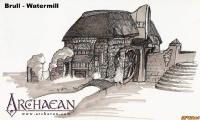| |
 Site Navigation
Site Navigation
Main
News
Forums
Games
Games Database
Top 100
Release List
Support Files
Features
Reviews
Previews
Interviews
Editorials
Diaries
Misc
Download
Gallery
Music
Screenshots
Videos
Miscellaneous
Staff Members
Privacy Statement
|
 |
|
|
Guest
|
standin at the orc temple gate.... for those who replied to me i know how to use the scroll though its not workin is there some special place to use it at... also i tried it in the tower of the necro.. as far as for the statue how do i get it with out castin spells or cheatin... |
 Thu Dec 13, 2001 3:12 am
Thu Dec 13, 2001 3:12 am |
|
|
Guest
|
also how do i access my journal... i think is pressed every key on this keyboard and nothing... the manual says nothing about a journal |
 Thu Dec 13, 2001 3:25 am
Thu Dec 13, 2001 3:25 am |
|
|
Neonlite
Eager Tradesman

Joined: 03 Dec 2001
Posts: 27
|
How could you get that far without looking at your journal?! Oh, well, try the 'N' key. Or you can try the 'B' key for character stats screen. If those don't work, got to settings/keyboard and see what , if anything the function is mapped to. Set it to something if its set to nothing. |
 Thu Dec 13, 2001 9:36 pm
Thu Dec 13, 2001 9:36 pm |
|
|
Guest
|
you can only use it in front of the gate in the orc/sleeper/cemetary for you lose the scroll after you use it.
As for the scroll not working. In your inventory equip the scroll to a number. exit inventory, then push that number, you should see a glowing light in your characters hands. Now stand right in front of the gate that your bald companion is by. Hold down your left mouse button, and then hold down your action button for casting the spell UNTIL YOU TELEPORT. It will cast the spell when you push your action button, but will not teleport you unless you keep it held down until enough mana has depleted for the spell. aka, you can cast spells with no effect if you fail to hold the action button down until it is completed. if it still doesn't work you ran out of mana before it completed.
i made this as simple as i could explain, simply because i had the same prob for awhile and i know how bad it sucked.
later and good luck.
|
 Fri Dec 14, 2001 3:41 am
Fri Dec 14, 2001 3:41 am |
|
|
|
All times are GMT. The time now is Wed Apr 10, 2019 2:08 pm
|
|
|
|
|
|
|