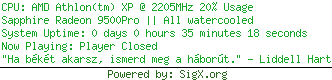| |
 Site Navigation
Site Navigation
Main
News
Forums
Games
Games Database
Top 100
Release List
Support Files
Features
Reviews
Previews
Interviews
Editorials
Diaries
Misc
Download
Gallery
Music
Screenshots
Videos
Miscellaneous
Staff Members
Privacy Statement
|
 |
|
|
Bytespawn
Tempered Warlord


Joined: 10 Nov 2003
Posts: 295
Location: Belgium |
Every time when I start a multplayer game as a host nobody joins, not even on LAN! This causes serious problems to me, and it happens in ALL other games too. I posted it here because i had to post it somewhere... I heard from a gamer on Battlefield 1942 that it has something to do with wrong IP-settings or gates or something, i'd really like to fix this, so please help. I'm totally desperat.
_________________
One blade good, two blade better |
 Sat Jun 26, 2004 9:03 pm
Sat Jun 26, 2004 9:03 pm |
|
|
Cm
Sentinel of Light

Joined: 26 Jan 2003
Posts: 5209
Location: Missouri USA |
I can't help you, but we have a lot of pros here who host all the time. Some may not be on until Monday, but I know someone will help. Maybe post a few pc details in advance for them.
_________________
=Member of the Nonflamers Guild=
=Member of Worshippers of the Written Word=
A man cannot be comfortable without his own approval.
Mark Twain
|
 Sat Jun 26, 2004 9:12 pm
Sat Jun 26, 2004 9:12 pm |
|
|
dteowner
Shoegazer

Joined: 21 Mar 2002
Posts: 7570
Location: Third Hero of Erathia |
You might want to check your firewall settings. Maybe turn it off completely as long as you know the people joining your session.
_________________
=Proud Member of the Non-Flamers Guild=
=Benevolent Dictator, X2/X3 and Morrowind/Oblivion Forums=
Sorry. No pearls of wisdom in this oyster.
RIP Red Wings How 'Bout Dem Cowboys! |
 Sun Jun 27, 2004 12:03 am
Sun Jun 27, 2004 12:03 am |
|
|
ScOut3R
Tempered Warlord


Joined: 15 Feb 2002
Posts: 299
Location: Hungary |
If you use Windows XP and let him adjust your network setting automaticly, then the XP's firewall is enabled. You have to turn it off, because it blocks every incoming request. I had the same problem when i first installed XP:)
_________________
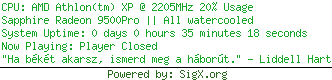 |
 Sun Jun 27, 2004 10:08 am
Sun Jun 27, 2004 10:08 am |
|
|
Bytespawn
Tempered Warlord


Joined: 10 Nov 2003
Posts: 295
Location: Belgium |
What I really need now is a 5 step guide : 'How do I turn my firewall of' since i don't have one installed. Well... not a software one. You think i have in on my router? Then id like some info on how to shut it down. And another fact: if this firewall is on my router how come i can host on the other computer ( a P2 300) wich is using the same router. (its a small network of 2 computers, you see..... )
_________________
One blade good, two blade better |
 Tue Jun 29, 2004 11:12 am
Tue Jun 29, 2004 11:12 am |
|
|
ScOut3R
Tempered Warlord


Joined: 15 Feb 2002
Posts: 299
Location: Hungary |
If you don't have windows XP, then forget what i said:)
_________________
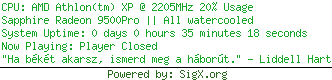 |
 Tue Jun 29, 2004 1:44 pm
Tue Jun 29, 2004 1:44 pm |
|
|
Val
Risen From Ashes

Joined: 18 Feb 2002
Posts: 14724
Location: Utah, USA |
The easiest way to shut down a program is ctrl-alt-delete, pick the program, and end it. 
Also, go into advanced options when creating the game and make sure you have the option "Post game on Internet" checked.
_________________
Freeeeeeedom! Thank heavens it's summer!
What do I have to show for my hard work? A piece of paper! Wee!
=Guardian, Moderator, UltimaDot Newshound=  |
 Tue Jun 29, 2004 7:39 pm
Tue Jun 29, 2004 7:39 pm |
|
|
Bytespawn
Tempered Warlord


Joined: 10 Nov 2003
Posts: 295
Location: Belgium |
- I have Windows XP.
- I always shut down the programs using the taskmanager and the firewall is a hardware one ( i know now for sure ) .
-Not in all games there is a "Post game on Internet" option, but in none of the games hosting works!
_________________
One blade good, two blade better |
 Tue Jun 29, 2004 9:31 pm
Tue Jun 29, 2004 9:31 pm |
|
|
|
All times are GMT. The time now is Tue Apr 09, 2019 3:15 am
|
|
|
|
|
|
|