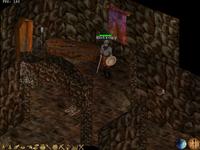| |
 Site Navigation
Site Navigation
Main
News
Forums
Games
Games Database
Top 100
Release List
Support Files
Features
Reviews
Previews
Interviews
Editorials
Diaries
Misc
Download
Gallery
Music
Screenshots
Videos
Miscellaneous
Staff Members
Privacy Statement
|
 |
|
|
Ryan Fenton
Guest
|
Before you create a weapon, there's something you need to do with the second Morrowind CD (yes, it's used for something!)
Put it in your CD drive, close down any autorun programs that pop up, open up windows explorer, and go to the CD drive with the 2nd Morrowind disk. Look for the Data Files directory. Now, copy that entire directory to your Morrowind directory that you installed to, and answer yes to any confirmations. Without doing this, you would not have all the meshes and art needed to create items. This will take up a few hundred megs of extra space, bringing the total for Morrowind to about 1.14 gigs, so make sure you have the disk space.
Now - to create the weapon.
1. Of course, open up the Elder Scrolls Construction Set.
2. Go to the file menu on the program, and select Data Files...
3. From the dialog that pops up, double-click on morrowing.esm, then click the "Set as Active File" button, and then press the OK Button. Wait for the file to load
4. From the object window, select the weapon tab. Right click on the list of weapons that pops up. Select new.
5. Type the name of the weapon you want to create into both the ID and Name fields, select the type of weapon from the type pulldown, and select the other stats you want for the weapon.
6. Click the 'Add Art File' button - you will now need to browse to where you copied the data files to, and go into the meshes directory. Go into the 'w' directory, which stands for 'weapons'. Select a mesh that appeals to you.
7. Do the same thing for the 'Inventory Image', except this time, start in the 'Icons' directory under 'Data Files'. Press OK on the weapon create dialog.
8. Find a place in the world you want to place the item - I'd suggest some place in the outside of the Seyda Neen map for a new character, and then find your weapon in the weapon list. Drag the entry for your item over to the map, where you want the item to appear. Press 'f' to drop the item to the floor.
8. Go to the file menu for the program, and select save. Type in a name for your modification.
9. Open Morrowind, but not directly from morrowind.exe, but the Morrowind Launcher. This is so you can select the Data Files option, and enable your modification you've made.
Issues: I've only used this method with new games - I haven't yet tried inserting a new item into already started games - I suspect items will not appear, as modifications changing landscape and items to the world will likely not change existing save games. Perhaps if you return to a location after changing - I'll have to test it later. I do know that if you change a weapon's attributes, the changes will take effect on loading a save game though. Note - if you create a weapon that only does 0-1 or 1-1 damage, it will not cause your appropriate weapon skill to rise - a weapon needs to do at least 2-2 damage to impact weapon skill. Making a really long range melee spear that strikes at 10.0 speed, but only does 2-2 damage is really fun (I call it the practice spear) - but it does burn through weapon strength points - but at only 1 gold to repair, and 10000 weapon hit points, that's all right. It's pretty cool hearing enemies repeatedly swear and grunt as they try to walk up to my character - it's like having a rubber band machine gun with nearly endless ammo. But when they do close in with you, you're in trouble!
:^)
Ryan Fenton |
 Sun May 05, 2002 6:11 pm
Sun May 05, 2002 6:11 pm |
|
|
Ryan Fenton
Guest
|
| I thought I'd bump this... |
|
I thought I'd bump this, seeing as how there's people (at least on the official boards) that doubt that mods are possible yet. It's quite easy to make entire new lands in this game - just hold shift drag up some land, make a new island, put some items, beasties, and a new NPC in, add housing/ruins/whatever, experiment with dialog to add your own character-specific lines, see how an existing quest script works and apply it to your new NPC, and there, you have an entire new mini-adventure in a new land - done in less than a day. So make new weapons folks, and then make an adventure to gain that new weapon, and have fun.
:^)
Ryan Fenton |
 Tue May 07, 2002 5:02 pm
Tue May 07, 2002 5:02 pm |
|
|
Super_Ant
Head Merchant


Joined: 01 May 2002
Posts: 52
Location: Canada, eh? :D |
bump. 
_________________
The beer here in America is like making love in a canoe... it's f*cking close to water!
-Monty Python Live at Aspen
I am The Topic Killer!  |
 Tue May 07, 2002 11:16 pm
Tue May 07, 2002 11:16 pm |
|
|
Beo
Space Defender


Joined: 06 May 2002
Posts: 542
|
Nice work but this should be posted on the other forum =========>
Don't you think so?  |
 Wed May 08, 2002 12:54 am
Wed May 08, 2002 12:54 am |
|
|
|
All times are GMT. The time now is Fri Apr 12, 2019 4:09 am
|
|
|
|
|
|
|