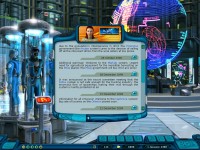| |
 Site Navigation
Site Navigation
Main
News
Forums
Games
Games Database
Top 100
Release List
Support Files
Features
Reviews
Previews
Interviews
Editorials
Diaries
Misc
Download
Gallery
Music
Screenshots
Videos
Miscellaneous
Staff Members
Privacy Statement
|
 |
|
|
Rasmus
Village Dweller

Joined: 12 Jul 2003
Posts: 16
Location: Denmark |
Stupid question, but how is it possible to take a screenshot?  |
 Sat Jul 12, 2003 10:08 am
Sat Jul 12, 2003 10:08 am |
|
|
LexXx
He who has no title

Joined: 31 Dec 1969
Posts: 488
Location: the Netherlands |
Has already been asked several times. Press 'Print Screen' and then go to Paint and press paste.
_________________
Gothic I: New Camp > Fire Mage
Gothic II: Onar's Farm > Mercenary
Gothic III: I wish I knew... |
 Sat Jul 12, 2003 10:43 am
Sat Jul 12, 2003 10:43 am |
|
|
Jaz
Late Night Spook

Joined: 20 Jan 2002
Posts: 9708
Location: RPGDot |
You may look here for some other approach (with the print screen/clipboard affair you'll have to leave the game after each shot before you can take the next one which is a bit tedious):
Click Me
_________________
Jaz |
 Sat Jul 12, 2003 11:41 am
Sat Jul 12, 2003 11:41 am |
|
|
Daedalus
High Emperor


Joined: 04 Jan 2002
Posts: 2516
Location: Estonia |
ya download some freeware screenshot taker soft that will go alot easyer |
 Sat Jul 12, 2003 2:31 pm
Sat Jul 12, 2003 2:31 pm |
|
|
Kiwi Boy
High Emperor

Joined: 03 Jan 2003
Posts: 1086
|
Ultima Online Screenshot Utility v1.33, developed by Katsuyuki Namba, is a simple but great freeware screenshot tool you can find in the 'net. Not only can you take multiple screenshots at a time, but the program converts your image file automatically into JPEG format.
It may worth a try.
P.S. The link I posted above may not work. You may try to do a simple Google search to find the download link. |
 Sun Jul 13, 2003 8:34 pm
Sun Jul 13, 2003 8:34 pm |
|
|
|
All times are GMT. The time now is Sat Apr 13, 2019 5:37 pm
|
|
|
|
|
|
|