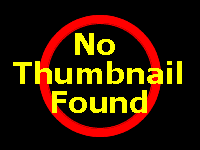| |
 Site Navigation
Site Navigation
Main
News
Forums
Games
Games Database
Top 100
Release List
Support Files
Features
Reviews
Previews
Interviews
Editorials
Diaries
Misc
Download
Gallery
Music
Screenshots
Videos
Miscellaneous
Staff Members
Privacy Statement
|
 |
|
|
randir14
Village Dweller

Joined: 14 Jun 2003
Posts: 5
|
| Objects in the distance are flickering |
|
When trees and some other objects in the distance show up, they will start flickering. Does anyone know how to fix this? Heres my computer stuff:
1.3 ghz athlon
256 mb ram
geforce fx 5200 with the newest Nvidia driver
windows 2000
directx 9 |
 Mon Jun 30, 2003 11:12 pm
Mon Jun 30, 2003 11:12 pm |
|
|
Gorath
Mostly Harmless

Joined: 03 Sep 2001
Posts: 6327
Location: NRW, Germany |
Edit your gothic.ini:
quote:
geforce3HackWBufferBug=1
; ... some geforce 3 or geforce 4 cards have problems with gothics way to access the w buffer, resulting in flickering polys
; in the distant. with this setting set to "1" these cards automatically use a z buffer, loosing some precision near the camera but without the flickering polys.
; the driver version 12.41 does not have this problem. if you you have this version installed you may set this to 0 in order to activate the better looking
; w buffer. Driver versions later than 30.82 may not have this problem either.
quote:
zSkyRenderFirst=1
; ... enables (0) or disables (1) an additional way to workaround the flickering poly in the distant on geforce 3 or geforce 4 cards.
; if you set this to "0" the sky will be renderer after the normal game world thus overlaying the flickering polys. this does only work with 32 bit
; color enabled and if you set the value "geforce3HackWBufferBug" to "0". the drawback is that the sky is slightly distorted, but this should be the best
; workaround for most geforce 3/4 users as the flicker polys are more annoying. moreover you can't see through walls with this workaround any more
; (default: 1)
The whole file is worth reading. Many hidden options.
_________________
Webmaster GothicDot |
 Tue Jul 01, 2003 3:30 am
Tue Jul 01, 2003 3:30 am |
|
|
CarstenPB
Village Dweller

Joined: 08 Jan 2002
Posts: 5
|
Much better seems to be the setting:
zForceZBuffer=1;
The flashing polys in the distant are a result of driver-misinterpreted
depth information while using a w-buffer.
If you use a z Buffer, those probs are gone, but you are loosing some
precision near the camera (which probably never anyone will notice).
So for all you with the flashing-poly-problems, simply set "zForceZBuffer"
to "1".
Thanks,
Carsten |
 Tue Jul 01, 2003 11:13 am
Tue Jul 01, 2003 11:13 am |
|
|
Gorath
Mostly Harmless

Joined: 03 Sep 2001
Posts: 6327
Location: NRW, Germany |
Thanks, IŽll copy this into the FAQ above when I update it the next time.
_________________
Webmaster GothicDot |
 Tue Jul 01, 2003 4:43 pm
Tue Jul 01, 2003 4:43 pm |
|
|
olaf73
Eager Tradesman

Joined: 19 Jun 2003
Posts: 30
|
quote:
Originally posted by CarstenPB
Much better seems to be the setting:
zForceZBuffer=1;
The flashing polys in the distant are a result of driver-misinterpreted
depth information while using a w-buffer.
If you use a z Buffer, those probs are gone, but you are loosing some
precision near the camera (which probably never anyone will notice).
So for all you with the flashing-poly-problems, simply set "zForceZBuffer"
to "1".
Thanks,
Carsten
Which is the faster of the two settings, and are they interpreted and carried out any differently depending on your hardware? Like, ATI vs Nvidia?
Thanks
olaf |
 Thu Jul 03, 2003 12:17 am
Thu Jul 03, 2003 12:17 am |
|
|
|
All times are GMT. The time now is Thu Apr 11, 2019 9:26 pm
|
|
|
|
|
|
|