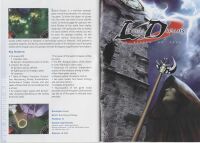| |
 Site Navigation
Site Navigation
Main
News
Forums
Games
Games Database
Top 100
Release List
Support Files
Features
Reviews
Previews
Interviews
Editorials
Diaries
Misc
Download
Gallery
Music
Screenshots
Videos
Miscellaneous
Staff Members
Privacy Statement
|
 |
|
|
ALFONS
Village Dweller

Joined: 30 Jun 2003
Posts: 5
Location: Espaņa |
| Problem Starting The Game - Failed To Initialized Sound |
|
I have just installed the game, but when I run it, I have this problem:
Failed to initialise sound, MSS reported: broken wave out driver- 'buffer done' flag never set' followed by an 'error no. 121'
I have read the solution you give in the Triubleshooting FAQ section, but I can't understand what have I to do.
You say to be sure that "Total Recorder" not be installed. What is "total recorder" ? How can i know if it is installed or not?
Then you say to run DXDiag.exe... where is that file?
And finally say to "go to the sound tab and change the Hardware Sound Acceleration Level slider. Start at 'Full', work your way down if necessary. " How should I do it??
Please, I would thank you if you could explain how to do all that, step by step, cause I'm still a begginer with computers.
Thank you very much (and sorry for my english) |
 Fri Jul 25, 2003 2:21 pm
Fri Jul 25, 2003 2:21 pm |
|
|
Daedalus
High Emperor


Joined: 04 Jan 2002
Posts: 2516
Location: Estonia |
open Windows Searcher and type there DXDiag.exe and u find it  |
 Fri Jul 25, 2003 2:26 pm
Fri Jul 25, 2003 2:26 pm |
|
|
ALFONS
Village Dweller

Joined: 30 Jun 2003
Posts: 5
Location: Espaņa |
I found 7 files with the same name!!!  |
 Fri Jul 25, 2003 2:33 pm
Fri Jul 25, 2003 2:33 pm |
|
|
Gorath
Mostly Harmless

Joined: 03 Sep 2001
Posts: 6327
Location: NRW, Germany |
DXDiag is a part of DirectX. Because DirectX is so important your Windows will know where to find it. All you have to do is start it through
Start-menu/run(or execute).
Just type dxdiag.exe in there.
_________________
Webmaster GothicDot |
 Fri Jul 25, 2003 9:33 pm
Fri Jul 25, 2003 9:33 pm |
|
|
|
All times are GMT. The time now is Thu Apr 11, 2019 10:11 pm
|
|
|
|
|
|
|