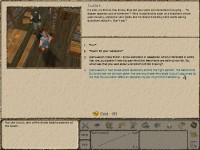| |
 Site Navigation
Site Navigation
Main
News
Forums
Games
Games Database
Top 100
Release List
Support Files
Features
Reviews
Previews
Interviews
Editorials
Diaries
Misc
Download
Gallery
Music
Screenshots
Videos
Miscellaneous
Staff Members
Privacy Statement
|
 |
|
|
Guest
|
I definitely need this, but I can't seem to get it to work. I could use a little help. I've renamed my original .exe file, downloaded this new .exe file, and THOUGH I'd created a new shortcut -it did say Morrowind2 on the desktop. But when I try to run it I just get an error message and a freezup.
The downloaded file - is it a zip file? Because it doesn't look like one, and I can't seem to "extract" it. I think that might be the problem, but I'm not sure.
ALso, when it says "Right click on startup file and create a new shortcut", does that mean right click on the new exe file? Or some other file? I'm not up on my terminology. |
 Mon May 06, 2002 1:29 am
Mon May 06, 2002 1:29 am |
|
|
RichL
Guest
|
Great file. It did wonders for my P4 1.5 rig. Thanks Jamison. |
 Mon May 06, 2002 5:01 am
Mon May 06, 2002 5:01 am |
|
|
Hagatha
King of the Realms

Joined: 10 Feb 2002
Posts: 456
Location: Burnaby, B.C. |
Anyone? Please help with this - see my post above. I can't get this to work and the game is virtually unplayable as it is. |
 Mon May 06, 2002 5:22 am
Mon May 06, 2002 5:22 am |
|
|
Northchild
Fearless Paladin


Joined: 03 May 2002
Posts: 232
Location: New York, USA |
You're probably sick of hearing this by now, but thank you. This "patch", plus some of the advice that's floating around about turning down the sound quality, turning off shadows, and disabling anti-aliasing, has finally gotten Morrowind to be playable for me.
I'm getting *great* frame-rates. My graphics card is very decent, but my cpu is below average (AMD 1.1). If it works for me, it should work for just about anyone! |
 Mon May 06, 2002 5:31 am
Mon May 06, 2002 5:31 am |
|
|
theohall
Guest
|
Definite framerate and load time improvement.
Safedisc SuXX0r |
 Mon May 06, 2002 5:32 am
Mon May 06, 2002 5:32 am |
|
|
Grifman
Eager Tradesman

Joined: 29 Apr 2002
Posts: 38
|
Ok, but it's not clear to me which file I replace with the new one - the "MorrowindLaucher" file, or the "Morrowind" file? Can you help out here?
Thanks,
Grifman |
 Mon May 06, 2002 5:42 am
Mon May 06, 2002 5:42 am |
|
|
Jamison
Eager Tradesman

Joined: 24 Sep 2001
Posts: 47
|
quote:
Originally posted by Grifman
Ok, but it's not clear to me which file I replace with the new one - the "MorrowindLaucher" file, or the "Morrowind" file? Can you help out here?
Thanks,
Grifman
Just the Morrowind.exe. Leave MorrowinfLauncher.exe alone for now. And rename your old Morrowind.exe and do not write over it. You may need it in the future when an official patch is released. |
 Mon May 06, 2002 5:47 am
Mon May 06, 2002 5:47 am |
|
|
Hagatha
King of the Realms

Joined: 10 Feb 2002
Posts: 456
Location: Burnaby, B.C. |
Would someone PLEASE answer my questions about this? I've been asking, and asking. See my posts above. I'm at the point of taking the game back to the store, and I'd hate to think there's a solution to this problem if only someone would answer my questions:
I've renamed my exe file, downloaded the new exe file into my Morrowing folder. No what do I do? I've tried clicking on the new exe file to create a new shortcut, but when I try to play the game from the new shortcut, I get a freezeup and an error message - no game. I've deleted the old Shortcut.
Does this file need to be extracted or unzipped or anything like that? Because I can't work out what to do at this point. If it does need to be unzipped, I'm a little confused because it isn't a zip file to begin with, but I saw earlier that someone unzipped it.
For heaven's sake, would one of you who has successfully done this stop for just a minute and help someone who hasn't been successful? |
 Mon May 06, 2002 5:53 am
Mon May 06, 2002 5:53 am |
|
|
GhanBuriGhan
Noble Knight


Joined: 03 May 2002
Posts: 208
|
If I understand right, the new version is no nonger zipped. So if it freezes, its probably a bad download. Try and download again, looks to me like you did everything right otherwise. |
 Mon May 06, 2002 6:05 am
Mon May 06, 2002 6:05 am |
|
|
Guest
|
I haven't even got my copy of MW yet, but to stop the hysteria...
1) rename the original morrowind.exe to something like morrowindold.exe
2) Copy in the new exe file making sure it is named exactly as the old one was.
3) Double click on it in the folder, if it launches the games and everything works, just make a shortcut on the desktop for easier use.
The file was originally posted as .ace compressed file, but is now posted as an exe. IF you have the old .ace file, just download the new one.
Hope that all helps. |
 Mon May 06, 2002 6:05 am
Mon May 06, 2002 6:05 am |
|
|
Cam
Guest
|
quote:
Originally posted by Mereel77
Got a significant improvement of 2-3 FPS in town and 4-6 outside. I have low end system though.
P3 733
256 RDRAM
Geforce2 GTS 32mb
What kind of framerate do you get on that system? Before aand after the patch? |
 Mon May 06, 2002 6:27 am
Mon May 06, 2002 6:27 am |
|
|
Snoekie
Baron of the Court


Joined: 09 Jul 2001
Posts: 335
Location: Amsterdam, The Netherlands |
Hagatha: Just in case you have a file that end on .ace, that is a zipped file and you need a program called winace for that.
www.winace.com offers a free download.
In case you have the new, unzipped .exe file then double-check if have named it EXACTLY the same as the original morrowind.exe file.
If that don't help then try downloading it again because as someone already said it could be a bad download.
Just trying to think off possible solutions to your problem. Hope you get the game running mate!  |
 Mon May 06, 2002 8:00 am
Mon May 06, 2002 8:00 am |
|
|
Mereel77
Eager Tradesman

Joined: 03 May 2002
Posts: 44
|
Cam,
I got 9 FPS in cities and 18 outside before the patch. Now I get 11-12 city and about 22-24 outside. This is in 1024 resolution; turning it down doesn't seem to speed up performance. Also, I am in Windows XP which FORCES me to run the game with 32bit color. |
 Mon May 06, 2002 12:40 pm
Mon May 06, 2002 12:40 pm |
|
|
Squirrel
Guest
|
Very nice. Framerates seem smoother. Less pausing and choppiness. AND the annoying sound choppiness is gone! Yea! Thank you Jamison.  |
 Mon May 06, 2002 4:23 pm
Mon May 06, 2002 4:23 pm |
|
|
HIjack
Guest
|
hotdamn! What the hell! It is like a whole nother game! What the hell is going on here? Why was this file not included in the game box?
Thanks. |
 Tue May 07, 2002 12:39 am
Tue May 07, 2002 12:39 am |
|
|
|
Goto page Previous 1, 2, 3, 4, 5, 6 ... 9, 10, 11 Next
All times are GMT. The time now is Thu Apr 11, 2019 11:41 pm
|
|
|
|
|
|
|