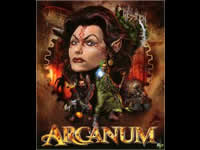| |
 Site Navigation
Site Navigation
Main
News
Forums
Games
Games Database
Top 100
Release List
Support Files
Features
Reviews
Previews
Interviews
Editorials
Diaries
Misc
Download
Gallery
Music
Screenshots
Videos
Miscellaneous
Staff Members
Privacy Statement
|
 |
|
|
Vorpal
Village Dweller

Joined: 20 Jan 2002
Posts: 5
Location: Altamonte Springs FL. |
ok got a newbie question for ya.when i sell stuff to merchants i drag all the stuff into the middle screen it tallies up my profit i hit enter it gives me the option to accept or decline.i accept it and i dont see my money anywhere in my inventory.i know the real currancy is ore.is there something i'm missing? any help would be appreceiated thanx. |
 Sun Jan 20, 2002 4:31 pm
Sun Jan 20, 2002 4:31 pm |
|
|
Gorath
Mostly Harmless

Joined: 03 Sep 2001
Posts: 6327
Location: NRW, Germany |
Put the stuff you want in middle left. Then you have to at least match the sum with your stuff in the middle right column. |
 Sun Jan 20, 2002 4:34 pm
Sun Jan 20, 2002 4:34 pm |
|
|
iplaygames2
Master of The Realms

Joined: 06 Sep 2001
Posts: 745
Location: Chicago, IL, USA |
in other words, you have to move the merchants inventory into the middle column, as well..kind of like "I'll give you this if you give me that" type trading..tricky, at first, but fine once you get the hang of it..
_________________
Member of the "Fantastic ONE"
(hell, everyone else is a member of something..)
 |
 Sun Jan 20, 2002 5:20 pm
Sun Jan 20, 2002 5:20 pm |
|
|
Vorpal
Village Dweller

Joined: 20 Jan 2002
Posts: 5
Location: Altamonte Springs FL. |
ok thanx alot never would have guessed.great game btw : ) |
 Sun Jan 20, 2002 7:43 pm
Sun Jan 20, 2002 7:43 pm |
|
|
DarkDragon8855
Village Dweller

Joined: 20 Jan 2002
Posts: 4
|
I can't figure out how to put my stuff into the middle column. I got the merchant's stuff into the middle, but I can't get mine. I pushed CTRL and the right arrow button, but nothing happened! Is there any other way? |
 Sun Jan 20, 2002 8:14 pm
Sun Jan 20, 2002 8:14 pm |
|
|
Max Killen
Exalted Potentate

Joined: 04 Dec 2001
Posts: 1112
Location: Why not Minot? |
quote:
On 2002-01-20 14:14, DarkDragon8855 wrote:
I can't figure out how to put my stuff into the middle column. I got the merchant's stuff into the middle, but I can't get mine. I pushed CTRL and the right arrow button, but nothing happened! Is there any other way?
Isn't the center column to the left of your stuff?
_________________
"I shall fight no more forever." Chief George
[ This Message was edited by: Max Killen on 2002-01-20 14:32 ] |
 Sun Jan 20, 2002 8:30 pm
Sun Jan 20, 2002 8:30 pm |
|
|
iplaygames2
Master of The Realms

Joined: 06 Sep 2001
Posts: 745
Location: Chicago, IL, USA |
yep..merchants is ctrl + right arrow..
to move YOUR stuff is ctrl + left arrow..
_________________
Member of the "Fantastic ONE"
(hell, everyone else is a member of something..)
 |
 Sun Jan 20, 2002 10:54 pm
Sun Jan 20, 2002 10:54 pm |
|
|
Guest
|
quote:
On 2002-01-20 16:54, iplaygames2 wrote:
yep..merchants is ctrl + right arrow..
Lets say a merchant has 5 of one thing for sale and I only want to buy one of them. I seem to be only to move ALL of one stack to the middle with CTRL right.
|
 Tue Jan 22, 2002 5:16 pm
Tue Jan 22, 2002 5:16 pm |
|
|
Max Killen
Exalted Potentate

Joined: 04 Dec 2001
Posts: 1112
Location: Why not Minot? |
You are using the leftcontrol button along with the right arrow?
|
 Tue Jan 22, 2002 5:54 pm
Tue Jan 22, 2002 5:54 pm |
|
|
wesmjohn
Baron of the Court

Joined: 27 Dec 2001
Posts: 326
Location: Kentucky |
Want to make things a lot easier? Don't bother with the tedious intricacies of trading when you don't have to; only trade in your own camp or when there's too many guards around to beat somebody up. If you encounter a merchant with a load of ore and goods and nobody to protect him within five seconds, knock him down and rob him.
This works great on Sharky in the New Camp (the other rogues just sit there apathetically!) or on Baal Cadar in the Sect Camp. (In his case, be quick about it because the Templars may interfere.) I've even managed to trounce Viper in the Old Mine and steal all his ore, then dash away before the guards get involved. |
 Tue Jan 22, 2002 6:01 pm
Tue Jan 22, 2002 6:01 pm |
|
|
Guest
|
quote:
On 2002-01-22 11:54, Max Killen wrote:
You are using the leftcontrol button along with the right arrow?
Yes. I use [b]lef[b] control button and [b]right[b] arrow to move a stack of 5 items to the middle. It moves all five when I only want to move one. How do I move just one? |
 Tue Jan 22, 2002 6:40 pm
Tue Jan 22, 2002 6:40 pm |
|
|
Daedalus
High Emperor


Joined: 04 Jan 2002
Posts: 2516
Location: Estonia |
I just noticed that to beginners there is a good idea to earn money by making crude swords. just buy some steal by some blacksmither and start doing those swords and then sell them  you will get alot of money and stuff you will get alot of money and stuff |
 Tue Jan 22, 2002 7:28 pm
Tue Jan 22, 2002 7:28 pm |
|
|
Max Killen
Exalted Potentate

Joined: 04 Dec 2001
Posts: 1112
Location: Why not Minot? |
quote:
On 2002-01-22 12:40, Anonymous wrote:
quote:
On 2002-01-22 11:54, Max Killen wrote:
You are using the leftcontrol button along with the right arrow?
Yes. I use [b]lef[b] control button and [b]right[b] arrow to move a stack of 5 items to the middle. It moves all five when I only want to move one. How do I move just one?
If you hold down the arrow key while in a transaction; then all of the items will go from the inventory to the center slot. Five or Five hundred and five, it doesn't matter. Next time try tapping the arrow keep while holding down the left control button, or hold down just long enough to get the number of items you want. You should be able to watch the numbers subtract from the merchant and grow in the center slot.
_________________
"I shall fight no more forever." Chief George
[ This Message was edited by: Max Killen on 2002-01-22 13:48 ] |
 Tue Jan 22, 2002 7:45 pm
Tue Jan 22, 2002 7:45 pm |
|
|
Joey Nipps
Orcan High Command

Joined: 03 Jan 2002
Posts: 849
Location: Outer Space |
Come on guys - remember, the developer TOLD us these were "intuitive" controls! What's wrong aren't you "intuitive" enough ?
_________________
When everything else in life seems to fail you - buy a vowel. |
 Tue Jan 22, 2002 8:57 pm
Tue Jan 22, 2002 8:57 pm |
|
|
DarkDragon8855
Village Dweller

Joined: 20 Jan 2002
Posts: 4
|
Okay, I accidentally typed 'right' instead of 'left'. Ok, let me explain my problem. First, right when I began the game, I found out that my left CTRL button did not work. It didn't work for any of the actions it says it's for in the manual. So I go to options, and go to the Keyboard menu. I make it so I can use the right CTRL to do actions. After this, everything is fine until I try to trade. I put the Merchant's stuff into the middle left column fine, using the Right CTRL + Right arrow button, but when I go to move my stuff into the column using the Right CTRL + Left arrow button, nothing happens. That is my problem. I won't be able to buy things or sell things because of it. While walking around, however, I can turn left using the Left arrow button, no problem there, but when I try to trade, I just can't. |
 Thu Jan 24, 2002 12:17 am
Thu Jan 24, 2002 12:17 am |
|
|
|
Goto page 1, 2 Next
All times are GMT. The time now is Tue Apr 16, 2019 3:17 am
|
|
|
|
|
|
|