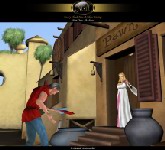| |
 Site Navigation
Site Navigation
Main
News
Forums
Games
Games Database
Top 100
Release List
Support Files
Features
Reviews
Previews
Interviews
Editorials
Diaries
Misc
Download
Gallery
Music
Screenshots
Videos
Miscellaneous
Staff Members
Privacy Statement
|
 |
|
|
MC_Renzy
Fearless Paladin

Joined: 04 Nov 2001
Posts: 226
|
What video cards are best for gaming in labtops? Does Nvidia sell geforce 4's for them? Can laptops even be used as gaming machines? Are they far more expenive then that of a destop video card? Greatly appreciate any info. |
 Thu Apr 15, 2004 9:02 am
Thu Apr 15, 2004 9:02 am |
|
|
xSamhainx
Paws of Doom

Joined: 11 Sep 2002
Posts: 2192
Location: San Diego |
Lil' Sis Sam has a newer notebook(spoiled brat), and it's pretty quick. It chews up and spits out everything I've thrown at it, trying to save the my tower's reputation. There's just NO WAY my little sister's friggin' laptop is going to be faster than my PC. To my dismay, Morrowind & GTA:Vice City run practically perfect on it. She's only running 512mb of ram too. The main problem with it is heat. She can sprint off the starting line, but later in the race heat can start being a factor that towers can deal with far better. Im not just talking a little warm, the underside is hot to the touch. Were talking after about 20-30 mins of play, I havent run any marathon test sessions. She's running the ATI Radeon 9700 128MB, and it seems to do it's job from what Ive seen as far as performance, and the games look great. But that heat is a problem.
Yes, they can be used for gaming and can do the trick for the most part. But from what Ive seen, it is a temporary thing for when you get dragged somewhere you dont want to be or at work when you cant have that kind of stuff on your pc or something. Nvidia has a GeForce Go card that is supposedly as good as the ATi card mentioned. Purrsonally, I have made the switch to ATi, and will only be running a Nvidia if it's given to me
_________________
“Then away out in the woods I heard that kind of a sound that a ghost makes when it wants to tell about something that's on its mind and can't make itself understood, and so can't rest easy in its grave, and has to go about that way every night grieving.”-Mark Twain |
 Thu Apr 15, 2004 3:27 pm
Thu Apr 15, 2004 3:27 pm |
|
|
Chekote
Where’s my Banana?!?!

Joined: 08 Mar 2002
Posts: 1540
Location: Dont know, looks kind of green |
I have never used an ATI card in a laptop, but if they are as good as their Desktop equivalents they should definately give the nVidia Go's a run for their money.
I have a laptop with a nVidia GeForce4 Go 64MB and it was very nice. They have better cards out now that can handle pretty much anything.
I would strongly warn against going this route though. Unless you want to be spending three to four thousand dollards on a new laptop every year or so. The main downfall is that they are not very easily upgradeable.
If anything, I would suggest ensuring that you get a laptop that can have its graphics card upgraded. I know for a fact most Dells can do this, and there is a lot of help on the Forums with people making their own (vastly improved) drivers for the cards.
I used a laptop for gaming for about 3 years, but when it came to upgrading I just couldnt justify spending that much money again, and selling your old laptop is also a nightmare.
Unless you are loaded, or just cant use a dekstop for some reason, I would just use the cash to buy a kick-ass desktop.
_________________
IMHO my opinion is humble |
 Thu Apr 15, 2004 3:33 pm
Thu Apr 15, 2004 3:33 pm |
|
|
MC_Renzy
Fearless Paladin

Joined: 04 Nov 2001
Posts: 226
|
Thanks very much for the info so far guys. Just one more question on my mind. I currently have a toshiba a20 series laptop. It came with a Trident video card which as you know, is crap. I really want to get the newest geforce card for it but am not even sure that the video card can even be upgraded. It talks nothing of this in the manual and I tried contacting Toshiba but they still haven't gotten back to me after nearly two weeks of waiting. Tried doing a google search and came up with nothing. Anyone here know of these laptops? Can they have there vid card upgraded? I know I can upgrade the ram to 2 gigs and the p4 cpu to a 3gig, so the system isn't too bad. Its just this bloody video card. |
 Fri Apr 16, 2004 10:04 am
Fri Apr 16, 2004 10:04 am |
|
|
Chekote
Where’s my Banana?!?!

Joined: 08 Mar 2002
Posts: 1540
Location: Dont know, looks kind of green |
Most manufacturers have the GPU integrated into the motherboard, and it cannot be upgraded. I dont know of your specific model, but the only laptops I have ever heard of that have upgradeable GPU's are the DELLs.
Dont waste your time talking to the manufacturer, even if the card can be upgraded, it most certainly isnt officialy supported. Even DELLs official comment is that they CANT be upgraded.
See if you can find a community forum, they are usualy the most helpful. But dont get your hopes up with that model.
P.S. Upgraded GPU's for the laptops are usualy also limited to one, or two generations at the best. Since the cards are not a standardized for factor like AGP etc, the cards are usualy only compatible as long as the manufacturer is using the same form factor for its newer models (Which is usualy how you get hold of the cards, you just order parts for the newer models, and install them in your older one).
_________________
IMHO my opinion is humble |
 Fri Apr 16, 2004 1:30 pm
Fri Apr 16, 2004 1:30 pm |
|
|
MC_Renzy
Fearless Paladin

Joined: 04 Nov 2001
Posts: 226
|
Thanks very much for the info Chekote. Guess I won't bother with a laptop anymore when it comes to gaming. Gonna sell this puppy and get a good vid card for my desktop system. |
 Sun Apr 18, 2004 2:14 pm
Sun Apr 18, 2004 2:14 pm |
|
|
Val
Risen From Ashes

Joined: 18 Feb 2002
Posts: 14724
Location: Utah, USA |
http://www.pclaptops.com/tvads_3-24-04-samurai.htm
_________________
Freeeeeeedom! Thank heavens it's summer!
What do I have to show for my hard work? A piece of paper! Wee!
=Guardian, Moderator, UltimaDot Newshound=  |
 Sun Apr 18, 2004 8:19 pm
Sun Apr 18, 2004 8:19 pm |
|
|
MC_Renzy
Fearless Paladin

Joined: 04 Nov 2001
Posts: 226
|
That's funny as sh*t Val, thanks for the link. |
 Mon Apr 19, 2004 5:37 am
Mon Apr 19, 2004 5:37 am |
|
|
Val
Risen From Ashes

Joined: 18 Feb 2002
Posts: 14724
Location: Utah, USA |
Just be glad you don't have to listen to their radio commercials every day. 
_________________
Freeeeeeedom! Thank heavens it's summer!
What do I have to show for my hard work? A piece of paper! Wee!
=Guardian, Moderator, UltimaDot Newshound=  |
 Fri Apr 23, 2004 2:26 am
Fri Apr 23, 2004 2:26 am |
|
|
deathsangel
Village Dweller


Joined: 30 Mar 2004
Posts: 13
|
want to drool? www.falcon-nw.com
_________________
stay strong |
 Sat Apr 24, 2004 11:05 pm
Sat Apr 24, 2004 11:05 pm |
|
|
Northchild
Fearless Paladin


Joined: 03 May 2002
Posts: 232
Location: New York, USA |
For those who might be considering notebook PCs for gaming:
I just picked up a notebook PC meant to be nearly equivalent to my desktop PC from www.powernotebooks.com. It's a bit less elegant as far as size/weight goes compared to Alienware and Falcon, but it was also about $1000.00 - 1250.00 less expensive and has stuff that wasn't available at either Alien or Falcon. The brand name is Sager, but that's not particularly important because the same notebook PC parts are shipped from common manufacturers to all of the major dealers like Dell, Alien, Falcon, HP, etc. The only thing that I miss is the fancy paint job. Customer service at powernotebooks.com is flat-out excellent and they've received very high scores at Reseller Ratings.
For example, the Sager 8790 preloaded with Windows XP Professional, (and also Linux on a dual-boot setup if you want it), 17" LCD (same display manufacturer as with the new Apple Powerbooks), 2GB of RAM, 60GB drive at 7200rpm, an ATI Mobility 9700 with 256MB Ram, 3Ghz Intel P4 processor, and standard extras cost less than $2900.00 with shipping. The same setup with only a 128MB video card at Falcon costs $3700.00. An Alienware Sentia system costs a little less than the Sager 8790, but you get a 14 inch LCD versus a 17 inch LCD, you only get 1GB RAM, and you get an Intel Graphics Extreme card, which seems like it'd have a pretty good chance of not working with some stuff. No mention of how much RAM the Alienware video has, which means that it probably has 64MB.
I networked my Sager 8790 notebook to my homebuilt PC (Intel 3.0, NVIDIA 5900FX * 256MB, two 30MB Raptor drives in RAID, 2GB Crucial), and ran some load/render tests with 3ds max 6. My desktop outperforms the notebook by less than a second as far as loading most stuff, and there's only a difference in rendering if I'm rendering large scenes or animations. Throw a Wacom tablet in, and I've got an art studio that I can carry with me wherever I go... and Gothic 2 runs great if I get bored. 
_________________
New to 3D? Check out www.3dbuzz.com today! |
 Sun Apr 25, 2004 4:15 am
Sun Apr 25, 2004 4:15 am |
|
|
|
All times are GMT. The time now is Thu Apr 11, 2019 11:13 am
|
|
|
|
|
|
|