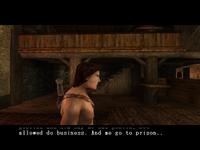| |
 Site Navigation
Site Navigation
Main
News
Forums
Games
Games Database
Top 100
Release List
Support Files
Features
Reviews
Previews
Interviews
Editorials
Diaries
Misc
Download
Gallery
Music
Screenshots
Videos
Miscellaneous
Staff Members
Privacy Statement
|
 |
|
|
kamatsu
Village Dweller

Joined: 13 Aug 2003
Posts: 2
|
Hola,
I'm having a problem with Gothic 2, in that it refuses to load at all.
Following is my "bug" report:
When I start the game, the games flash screen pop's up telling me that the game is loading and to please wait. After a brief while it comes up with some window under the flash screen with a blue scroller which scrolls and then restarts - this goes on for a few minutes.
After a few minutes this goes away and then the screen blank's. nothing else ever happens once the screen is blanked - the only way to get out of this situation is to press my reset button and reboot my computer.
Nothing I've done has changed this fact - I've tried running the game from both CD and desktop shortcut, tried running game with each of the 3 CD's in the drive and with no CD in the drive, I've tried setting the intro movies to be disabled, I've closed all programs running so that only volume control, systray & explorer were running, I've tried removing the files which make the blue scrolling window appear, I've tried running the game under various desktop resolutions and nothing seems to make any difference. I've run scandisk & defrag before install, and that made no difference, as well as after install to see if that helped.
No matter what I do, I still get the same situation upon trying to run the game. The flash screen pop's up, after a minute or two the screen blanks and thats as far as it ever goes.
---
Here's my specs:
Intel Celeron 1000
320 MB PC-133 Ram
Leadtek GeForce Ti4200 64MB
Soundblaster Live!
Windows 98 Second Edition
DirectX9b (tried under DX8.1 as well)
Epox EP-3VSA2 VIA Apollo Pro133t AGPset motherboard
Liteon LTD-165h DVD-Rom
Oh, and before anyone suggest's that I upgrade any of my hardware or software - I'm not capable of that. I don't have spare funds to fork out the $100+ it would take me to do so (I live in Australia, so please don't quote US prices at me) - thats not an option, if it was I'd upgrade my system within a flash.
I've checked, all my drivers for my cards and stuff is the latest available. I've also checked Windows Updates and I have all the latest updates available to me.
I admit that I'm stumped as to why this won't work. I've played many, many games on this system and haven't had any troubles running other moden games (as well as having no problems running bug ridden games like U9 as well).
If anyone has any suggestions, I'd be willing to listen to them all - just please nothing about upgrading OS/Hardware. If there's anything else you need to know which could help solve this problem, please let me know.
- I've read various other threads on this subject, and tried suggestions there to no avail (which probably means I'm not going to have much luck here, oh wells).
- I've followed the suggestions in the Tech FAQ, and it doesn't fix the problem
- and yes, I have waited some time for it. I left the game "loading" overnight and around 8 hours later when I checked, it was still sitting on a blank screen.
- I've tried diabling into movies, as well as some of the other "if you have problem" settinging in the .iNI file to no avail.
-- If it will help, I can copy & paste the contents of my DxDiag.txt file here to help with this problem. |
 Wed Aug 13, 2003 6:45 am
Wed Aug 13, 2003 6:45 am |
|
|
Daedalus
High Emperor


Joined: 04 Jan 2002
Posts: 2516
Location: Estonia |
hmm first of all do the game show u the first big movie ? and after that it freezes or before that ?
Next unistall the game go to www.gothic2.com and see if u can get Gothic2 demo german version just download it and install it and check if the demo works if it works then we talk more about this problem  but first go do those things but first go do those things |
 Wed Aug 13, 2003 11:59 am
Wed Aug 13, 2003 11:59 am |
|
|
Gorath
Mostly Harmless

Joined: 03 Sep 2001
Posts: 6327
Location: NRW, Germany |
You should mail the JoWooD tech support. If you can return the game.
I donīt have many ideas. Maybe you can play around with the 3D and sound hardware acceleration or disable sound in the gothic.ini.
_________________
Webmaster GothicDot |
 Thu Aug 14, 2003 7:48 pm
Thu Aug 14, 2003 7:48 pm |
|
|
kamatsu
Village Dweller

Joined: 13 Aug 2003
Posts: 2
|
Daedalus -
1. nope, the game shows me NO movies at all. After the flash screen comes up, and the window with the blue scrolling bar on it, the screen blank's out and thats it.
I don't see any video's and I don't hear any sounds either. It's completely dead.
I've tried setting the game .INI to not load into movies, and it does the exact same thing.
2. As for the demo, I don't have the time or d/l limit to d/l that file. it's 372 MB, and the BEST speed I could get on ANY of the server's i could find hosting it was 4 KB/sec, which you can tell would take over a day to get. Which is unacceptable to me - and strange since I'm on DSL, but oh wells. And due to my ISP's silly d/l limit and times, I only get 8 hours max to effectively d/l big files like this (and it's not worth me d/l in my "day" time as I get charged hefty fee for going over limit! pfft!).
Gorath - I bought it at EBGames, hopefully their 7 day return/replace/exchange policy will cover this situation.
I've tinkered a touch with my graphic's card settings, as well as the setting in the INI file, to no avail.
so guess I will be returning the game and either getting my money back or exchanging it for another game. Quite sad, I was looking forward to playing it. |
 Thu Aug 14, 2003 11:03 pm
Thu Aug 14, 2003 11:03 pm |
|
|
Daedalus
High Emperor


Joined: 04 Jan 2002
Posts: 2516
Location: Estonia |
hmm still it would be worth trying the demo out that would probably even report whats the problem if the demo would work |
 Fri Aug 15, 2003 3:17 pm
Fri Aug 15, 2003 3:17 pm |
|
|
Gorath
Mostly Harmless

Joined: 03 Sep 2001
Posts: 6327
Location: NRW, Germany |
Returning the game is the best you can do. Save your money.
Itīs a rare exception that the game doesnīt even run on a system. Maybe just bad luck.
_________________
Webmaster GothicDot |
 Sat Aug 16, 2003 1:23 am
Sat Aug 16, 2003 1:23 am |
|
|
Fuddled8567
Village Dweller

Joined: 04 Nov 2003
Posts: 1
|
I have a very similar problem to the one originally posted here. When I try to start GothicII the little box with the name and graphics shows up, then the initializing and configuring Virtual Disk Filing something or another pops up. It does it's little thing and then when it's done and dissapears, nada. Doesn't blank out though. Tried ctrl, alt, del, and it said GothicII wasn't responding. Can end the task just fine. Only other thing I noticed was that after the VDF window went away that the cd did not spin up to high speed like I thought it should once the game was under way. Does it every time, and no error messages.
I tried defragmenting the hard disk, checking for registry errors, scanning the game itself for viruses in addition to my comp., unpdated everything I can to my knowledge, uninstalled and reinstalled, and tried the repair feature in the GothicII menu, which did repair a few things, but ultimately did not solve my problem. I've gone over all my settings to insure max acceleration, etc., and no help.
System Specs
AMD Duron 950
256MB Ram
GeForce3 Ti200 64MB AGP
SiS sound card(no longer has web site for updates, but ran Gothic fine)
Win98SE
DirectX9.1
acer 56X cd-rom
American Megatrends Motherboard
I'm pretty knowledgable about computers and have fixed most of my problems as fas as games go. Had trouble with the original Gothic and got it to run fine after fine tuning all the settings. Same thing with Vice City and some others. This one eludes me. To me it seemed as if, after the intial startup, the game or something, didn't recognize the command to follow up, and the computer just sits idle. I know this as an old post, so maybe someone has an answer now.  Any input replies welcome. Any input replies welcome. |
 Tue Nov 04, 2003 4:32 pm
Tue Nov 04, 2003 4:32 pm |
|
|
alarinn
Village Dweller

Joined: 05 Nov 2003
Posts: 6
|
Ditto here too. My specs are as follows:
Abit NF7S v2.0
AMD 2500+ (OCed to 3200)
Pioneer DVD rom
TDK 4800B CDRW
OCZ 2x512mb (200x11) @ 7-3-3-2 Dual channel sync
160GB WD HDD
BFG FX5900 non-ultra
on-board LAN & sound
WindowsXP Pro SP 1 (up-to-date)
Latest nForce drivers (tried prior version too)
Latest nVidia drivers (tried prior version also)
Direct9b (tried 9a before installing 9b)
Never could install the game. I had to install it on my son's machine and copy the gothic2 directory. It worked initially, but when I quit and came back in today, no load at all. I get the splash screen and task manager shows gothic2 and ar and then they go away after 30 seconds. I have 17 games loaded and none have issues. Not one issue and that list includes AO, SWG, Neocron, NWN, Morrowind, Unreal2, Port Royale, and GalCiv. There are others, but I forget:-)
The game doesn't run either on my son's and his is a VIA chipset KT266A and isn't overclocked. |
 Thu Nov 06, 2003 12:33 am
Thu Nov 06, 2003 12:33 am |
|
|
Gorath
Mostly Harmless

Joined: 03 Sep 2001
Posts: 6327
Location: NRW, Germany |
quote:
Originally posted by Fuddled8567
I have a very similar problem to the one originally posted here. When I try to start GothicII the little box with the name and graphics shows up, then the initializing and configuring Virtual Disk Filing something or another pops up. It does it's little thing and then when it's done and dissapears, nada. Doesn't blank out though. Tried ctrl, alt, del, and it said GothicII wasn't responding. Can end the task just fine. Only other thing I noticed was that after the VDF window went away that the cd did not spin up to high speed like I thought it should once the game was under way. Does it every time, and no error messages.
Sounds like the copy protection check -during which the CD should indeed spin up- doesnīt happen.
I have no other ideas than the usual 'read the FAQ, update the drivers, contact tech support' blabla. 
_________________
Webmaster GothicDot |
 Thu Nov 06, 2003 3:48 am
Thu Nov 06, 2003 3:48 am |
|
|
Gorath
Mostly Harmless

Joined: 03 Sep 2001
Posts: 6327
Location: NRW, Germany |
quote:
Originally posted by alarinn
Abit NF7S v2.0
AMD 2500+ (OCed to 3200)
Pioneer DVD rom
TDK 4800B CDRW
OCZ 2x512mb (200x11) @ 7-3-3-2 Dual channel sync
160GB WD HDD
BFG FX5900 non-ultra
on-board LAN & sound
WindowsXP Pro SP 1 (up-to-date)
Latest nForce drivers (tried prior version too)
Latest nVidia drivers (tried prior version also)
Direct9b (tried 9a before installing 9b)
I suspect you and the other poster use the US version (1.32). Probably Atari routinely updated the copy protection to a later and more aggressive version.
Iīm using a NF7 V2.0 (without S) and onboard sound. Absolutely no problems with the UK version. Maybe you have some program running G2 doesnīt like. ZoneAlarm is a candidate, for example.
_________________
Webmaster GothicDot |
 Thu Nov 06, 2003 3:55 am
Thu Nov 06, 2003 3:55 am |
|
|
|
All times are GMT. The time now is Thu Apr 11, 2019 9:25 am
|
|
|
|
|
|
|