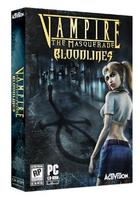| |
 Site Navigation
Site Navigation
Main
News
Forums
Games
Games Database
Top 100
Release List
Support Files
Features
Reviews
Previews
Interviews
Editorials
Diaries
Misc
Download
Gallery
Music
Screenshots
Videos
Miscellaneous
Staff Members
Privacy Statement
|
 |
|
|
avatar41
Village Dweller

Joined: 29 Aug 2004
Posts: 2
|
In the left room off the main area I'm supposed to turn the switches (orange, white, purple). Trouble is, I can't turn them. My guy just pushes and nothing happens. Someone else had the problem and said it was a corrupted save game, but I've tried going to a previous save without luck. Are there any cheats around this room? Thanks |
 Sun Aug 29, 2004 6:42 pm
Sun Aug 29, 2004 6:42 pm |
|
|
Wulf
The Shepherd

Joined: 20 Sep 2003
Posts: 2312
Location: North/West.England |
Hey there avatar41,
Welcome to the forums,
Generally there is no bug at that point, make sure you either continue to hold the switch or, repeat the turning again, there is a "linking of more that one animation, so for this to happen "continue to hold" or release then turn the switch again, then you will see the animated sequence, it is possible to activate almost every "activatable" item in Gothic using marvin mode but the correct codes have to be juggled and in some cases searched for.
Reply if it does not work.  |
 Sun Aug 29, 2004 8:20 pm
Sun Aug 29, 2004 8:20 pm |
|
|
avatar41
Village Dweller

Joined: 29 Aug 2004
Posts: 2
|
It took a dozen or so tries, but it did eventually work. Unfortunately, as I carry on thru the Temple, each switch is taking many, many tries, and some I just can't seem to trigger no matter how long I persist. Any other ideas? Thanks in advance |
 Sun Aug 29, 2004 11:07 pm
Sun Aug 29, 2004 11:07 pm |
|
|
Wulf
The Shepherd

Joined: 20 Sep 2003
Posts: 2312
Location: North/West.England |
Mmmm,
Sounds like a memory cacheing (to video) problem, it's hard to say without going through your system specs, i assume you have the latest video drivers?
Generally try to enable video shaddowing in the motherboard bios, set apperture window to approx 25% of total system memory.
If it persists post your system spec's including,
Mobo' make/model, bios version, chipset type and version, (you do have your chipset agp drivers installed and enabled)? - - trying re-installing this, especially if it's a composite, often helps!
Memory, - - single piece or double? - - similar or dissimilar? (if two) total size?
Can't advise much more than this without knowing spec's. 
Oh, and i almost forgot, your video/graphics card details - - -? |
 Sun Aug 29, 2004 11:27 pm
Sun Aug 29, 2004 11:27 pm |
|
|
|
All times are GMT. The time now is Wed Apr 10, 2019 1:40 pm
|
|
|
|
|
|
|