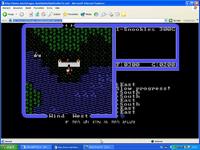| |
 Site Navigation
Site Navigation
Main
News
Forums
Games
Games Database
Top 100
Release List
Support Files
Features
Reviews
Previews
Interviews
Editorials
Diaries
Misc
Download
Gallery
Music
Screenshots
Videos
Miscellaneous
Staff Members
Privacy Statement
|
 |
|
|
GeminiDragon
Village Dweller


Joined: 17 Oct 2003
Posts: 10
|
| Errors with Morrowind Construction Set, HELP!! |
|
I bought TES III:Morrowind last weekend and have only played it twice, so far I'm having a great time. Although I'm in a bit of a jam with the Construction Set, here's what's happening:
Tried to open morrowind.esm from TES Contruction Set, Warning box pops up "Animation Group Note Problem" Continue running executable? YES/NO
Clicked YES, and the same error message pops up 6 times afterwards.
Then I get these Warning boxes:
Need to add generic sound for the defaultLeftFoot
Need to add generic sound for the defaultRightFoot
Need to add a foot sound called 'FootBareLeft'
Need to add a foot sound called 'FootBareRight'
Need to add a foot sound called 'FootLightLeft'
Need to add a foot sound called 'FootLightRight'
Need to add a foot sound called 'FootMedLeft'
Need to add a foot sound called 'FootMedRight'
Need to add a foot sound called 'FootHeavyLeft'
Need to add a foot sound called 'FootHeavyRight'
Need to add a foot sound called 'FootWaterLeft'
Need to add a foot sound called FootWaterRight'
After the warning boxes stop popping up it says Loading Files....Done! on the status bar, but it doesn't look like it loaded anything, most of the tabs are empty.
Conatiner Tab has LootBag, Door Tab has PrisonMarker, Misc Item Tab has Gold & SoulGems, Static Tab has 5 kinds of Marker entries & these three defaultArea, defaultCast, & defaultHit, the Weapons Tab has defaultBolt, and the rest of the Tabs are blank, empty, nothing, nada.
My main concern is Why I got the above error messages and How to fix them, and Where to find Item ID's, Creature ID's, and Spell ID's?? I've search the Construction set but can't seem to locate anything.
In my game I gave myself a small amount of gold via the console just to see if it worked, I also tried a couple other commands, some worked and some didn't. I'd like to try others so if anyone can help me out I'd greatly appreciate it.
Also, is there an online manual or something for the Construction Set? Or tutorials??
Thanks for any assistance,
GeminiDragon
Computer-
P4 2.4 GHz 512 MB memory
GeForce4 420 64MB Video
Creative SoundBlaster 5.1
DVD
CD-RW
Direct X 9
All Drivers Current |
 Fri Oct 17, 2003 1:36 pm
Fri Oct 17, 2003 1:36 pm |
|
|
~NOBODY~
The One And Only

Joined: 15 Sep 2003
Posts: 1824
Location: Vivec, Jobasha's Rare Books |
How did you open it? By clicking or from the open command in the construction set? If 1, than try 2. Did you load any plugins with it? If yes, try to remove them. Do you hear walking sounds in game? If no, check your \Data files\sound folder if they exist. |
 Fri Oct 17, 2003 4:37 pm
Fri Oct 17, 2003 4:37 pm |
|
|
GeminiDragon
Village Dweller


Joined: 17 Oct 2003
Posts: 10
|
quote:
Originally posted by ~NOBODY~
How did you open it? By clicking or from the open command in the construction set? If 1, than try 2. Did you load any plugins with it? If yes, try to remove them. Do you hear walking sounds in game? If no, check your \Data files\sound folder if they exist.
I clicked on the open folder icon, No I didn't load any plugins (I don't even have any) and Yes, the game runs fine with all of the sounds so far that I've noticed. After I got those errors i even loaded a savegame and took my characters shoes off, put them back on, went splashing around in a pond, jumped up and down. All sounds are fine, I just can't figure out why the Construction Set threw out all those errors and didn't load anything.
Appreciate the help, let me know if you've got ideas.
GeminiDragon |
 Fri Oct 17, 2003 4:49 pm
Fri Oct 17, 2003 4:49 pm |
|
|
~NOBODY~
The One And Only

Joined: 15 Sep 2003
Posts: 1824
Location: Vivec, Jobasha's Rare Books |
Sorry, don't have any Useful ideas. Try to download the latest patch. Also you can find tutorials at Morrwind summit (http://www.rpgplanet.com/morrowind/modcontrols/mods_full.asp) |
 Fri Oct 17, 2003 5:05 pm
Fri Oct 17, 2003 5:05 pm |
|
|
cfmdobbie
High Emperor


Joined: 01 Jul 2002
Posts: 1859
Location: London, England |
Hmm. I would guess that your morrowind.esm file is corrupt. If the games works okay, maybe the two apps read the data in slightly different ways? Definitely sounds like a data problem though - I doubt reinstalling just the construction kit would help.
I expect backing up your save games and reinstalling Morrowind itself would fix things, but that may be a little too disruptive for you. Maybe you can install it on a different machine, backup the old esm file and copy the new one in it's place?
Just to clarify things: Double click the Construction Set icon. Click File -> Data Files. Double click Morrowind.esm to put a check mark next to it. Press OK. Wait a few moments while it loads.
I take it this will generate the errors you mention above?
_________________
Charlie Dobbie
=Member of The Nonflamers' Guild=
=Moderator of the Morrowind/Oblivion Forums= |
 Sat Oct 18, 2003 12:03 am
Sat Oct 18, 2003 12:03 am |
|
|
GeminiDragon
Village Dweller


Joined: 17 Oct 2003
Posts: 10
|
| Error was on my part, not the data file |
|
O how I do feel like a complete dumba$$
I figured it out all by accident, double click the esm file and it loads properly. I want to thank all who did reply with helpful info and apologize for being such a noob.
GeminiDragon |
 Wed Oct 22, 2003 8:24 pm
Wed Oct 22, 2003 8:24 pm |
|
|
~NOBODY~
The One And Only

Joined: 15 Sep 2003
Posts: 1824
Location: Vivec, Jobasha's Rare Books |
| Re: Error was on my part, not the data file |
|
quote:
Originally posted by GeminiDragon
O how I do feel like a complete dumba$$
I figured it out all by accident, double click the esm file and it loads properly. I want to thank all who did reply with helpful info and apologize for being such a noob.
GeminiDragon
Strange. In my version, it's completely different. When you click on the file, it doesn't open, but if you try to open it in the editor, it works fine... |
 Thu Oct 23, 2003 12:04 pm
Thu Oct 23, 2003 12:04 pm |
|
|
GeminiDragon
Village Dweller


Joined: 17 Oct 2003
Posts: 10
|
Now I don't mean double clicking in windows explorer, I'll try to explain what I did and not lose you.
Shortcut on desktop to TESCS, double clicked and program opens--> STOP --< this is where I messed up in the first attempt, I did not realize that I had to "check" the esm file in the dialog box, after clicking the open folder icon. I was just clicking OK, in turn that's why I got all of the errors in my first post.
After trying again and again to figure out why it wasn't working, I ended up in the program clicking File>data files then I "double clicked" the Morrowind data file and clicked OK and everything loaded fine.
Is that helpful or did I confuse more?
Anyhow long and short it was my fault not the computer or program.
GeminiDragon |
 Thu Oct 23, 2003 1:55 pm
Thu Oct 23, 2003 1:55 pm |
|
|
~NOBODY~
The One And Only

Joined: 15 Sep 2003
Posts: 1824
Location: Vivec, Jobasha's Rare Books |
No, I understood you. I'm glad that it works for you now. |
 Fri Oct 24, 2003 3:50 pm
Fri Oct 24, 2003 3:50 pm |
|
|
|
All times are GMT. The time now is Sat Apr 13, 2019 8:19 pm
|
|
|
|
|
|
|