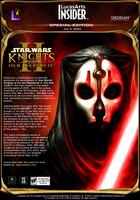| |
 Site Navigation
Site Navigation
Main
News
Forums
Games
Games Database
Top 100
Release List
Support Files
Features
Reviews
Previews
Interviews
Editorials
Diaries
Misc
Download
Gallery
Music
Screenshots
Videos
Miscellaneous
Staff Members
Privacy Statement
|
 |
|
|
Lintra
Elf Friend

Joined: 23 Apr 2002
Posts: 9448
Location: Bermuda, the triangle place with SANDY BEACHES |
| Win XP and Might and Magic 7 |
|
I thought I'd post this here in case any one else had similar problems.
I tried installing M&M7 recently on my XP system with DirectX 8.1. M&M would not run.
What fixed the problem for me: I went into the directX control panel and disabled Direct Draw and Direct 3D acceleration. I then had M&M7 ignore the 3D sound. It ran.
Others were able to solve the problem by: selecting the "Use software" for 3D in the M&M set up and running under 256 color mode (doable through the desk top short cut).
A third group had to use the Win 95 emulator in the desk to short cut in addition to the "Use software" option in the setup.
I hope this saves at least ONE person the hours of frustration I experienced!
_________________
=Member of The Nonflamers' Guild=
=Just plain clueless= |
 Fri Aug 15, 2003 3:55 pm
Fri Aug 15, 2003 3:55 pm |
|
|
the mighty stamar
High Emperor


Joined: 01 Feb 2003
Posts: 602
Location: arcata ca, humboldt county |
I was able to run mm7 in xp.
The problem was it ran too fast. I would tap the arrow key and i would turn around 180'.
Id need some sort of slow down utility. MM8 worked fine though. |
 Fri Aug 15, 2003 5:15 pm
Fri Aug 15, 2003 5:15 pm |
|
|
Lintra
Elf Friend

Joined: 23 Apr 2002
Posts: 9448
Location: Bermuda, the triangle place with SANDY BEACHES |
quote:
Originally posted by the mighty stamar
I was able to run mm7 in xp.
The problem was it ran too fast. I would tap the arrow key and i would turn around 180'.
Id need some sort of slow down utility. MM8 worked fine though.
I had this issue too. Under the game options there are three turn modes, choose the continuous (sp???) option - you will find it works just fine.
Edit - I checked at home, the turn option is "Smooth". There is 16x, 32x and smooth.
_________________
=Member of The Nonflamers' Guild=
=Just plain clueless=
Last edited by Lintra on Mon Aug 18, 2003 12:08 pm; edited 1 time in total |
 Fri Aug 15, 2003 5:21 pm
Fri Aug 15, 2003 5:21 pm |
|
|
Sir Markus
Counselor of the King


Joined: 11 Jan 2002
Posts: 369
Location: Columbus, Ohio USA |
I tried to get MM 7 to work on my XP based system with no luck, even using the above suggestions.
It's looking more and more like I'm going to have to buy an old used machine and run Windows 98 to play some of these older games.... |
 Sun Aug 17, 2003 7:03 am
Sun Aug 17, 2003 7:03 am |
|
|
Lintra
Elf Friend

Joined: 23 Apr 2002
Posts: 9448
Location: Bermuda, the triangle place with SANDY BEACHES |
quote:
Originally posted by Sir Markus
I tried to get MM 7 to work on my XP based system with no luck, even using the above suggestions.
It's looking more and more like I'm going to have to buy an old used machine and run Windows 98 to play some of these older games....
I really dislike refering our memebers to other places, but try Telp's. The site specializes in M&M 6-->9. The home page is here.
There is NO reason you should not be able to run it on your system. If you do succede, please let us know what worked.
Thanks and good luck!
_________________
=Member of The Nonflamers' Guild=
=Just plain clueless= |
 Mon Aug 18, 2003 12:12 pm
Mon Aug 18, 2003 12:12 pm |
|
|
dteowner
Shoegazer

Joined: 21 Mar 2002
Posts: 7570
Location: Third Hero of Erathia |
quote:
Originally posted by Sir Markus
I tried to get MM 7 to work on my XP based system with no luck, even using the above suggestions.
It's looking more and more like I'm going to have to buy an old used machine and run Windows 98 to play some of these older games....
You might want to give us some more details about your symptoms. I'm running MM7 quite successfully on an XP system. In fact, Team Evil is ready for the final quest. Perhaps we can help you get up and running.
_________________
=Proud Member of the Non-Flamers Guild=
=Benevolent Dictator, X2/X3 and Morrowind/Oblivion Forums=
Sorry. No pearls of wisdom in this oyster.
RIP Red Wings How 'Bout Dem Cowboys! |
 Mon Aug 18, 2003 5:31 pm
Mon Aug 18, 2003 5:31 pm |
|
|
Sir Markus
Counselor of the King


Joined: 11 Jan 2002
Posts: 369
Location: Columbus, Ohio USA |
Thanks for offering to help.
I went to that website and confirmed that others were having problems with XP, but no real solutions were there, although I only went back a few weeks into the past posts.
My system specs:
Athlon XP 1.7 GHZ
500 mb RAM
GeForce 2 GTS 32 mb
Windows XP (with first patch)
Sound Blaster Live Value
Its really a pretty basic system, and I've tried all the compatibility modes and whatnot, but no luck. Any suggestions would be appreciated. Thanks! |
 Tue Aug 19, 2003 2:56 am
Tue Aug 19, 2003 2:56 am |
|
|
Lintra
Elf Friend

Joined: 23 Apr 2002
Posts: 9448
Location: Bermuda, the triangle place with SANDY BEACHES |
Hmm. Your system is almost identical to mine. I have NO idea why turning off the acceleration in DirectX did not work for you.
I will double check when I get home, but I am sure all I did was:
a. Install latest version of M&M7
b. Disable both kinds of acceleration from DirectX diagnostic tool set (the third tab I believe)
c. Run mm7setup to select software for the video option and turn off the 3D audio option.
d. I MAY be running under a Win95 emulation, I will check tonight, but I do not believe so.
_________________
=Member of The Nonflamers' Guild=
=Just plain clueless= |
 Tue Aug 19, 2003 12:04 pm
Tue Aug 19, 2003 12:04 pm |
|
|
dteowner
Shoegazer

Joined: 21 Mar 2002
Posts: 7570
Location: Third Hero of Erathia |
Looks like all three of us are running similar rigs. I've got a better video card and I'm currently using the on-board sound rather than my SBLive Value, but none of those should make any difference.
Since I forgot a critical detail in trying to help Lintra, I did some checking before I uninstalled last night. I downloaded DX9.0b about a week ago, but I had no problem with DX9.0a before that. In MM7Setup, I picked software acceleration (modern systems make the speed hit irrelevant). Because of the way my sound is set up, 3D audio was not an option according to the game. I would have turned it off anyway. After the install is done, I brought up the properties of the shortcut and set it to run in 256 color mode (MM7 supports 16k color, but XP does not have that as an option- I didn't notice any difference in the display). I had to pick "smooth" turning in the game options or else the party spun out of control.
With those things, I ran fine. The game took a while to fire up the 3DO screen, possibly due to switching to 256 color mode. I just had to be patient. Also, the first time you play will take extra time to fire up because the game loads the intro movie and will not let you escape out of it.
_________________
=Proud Member of the Non-Flamers Guild=
=Benevolent Dictator, X2/X3 and Morrowind/Oblivion Forums=
Sorry. No pearls of wisdom in this oyster.
RIP Red Wings How 'Bout Dem Cowboys! |
 Tue Aug 19, 2003 2:07 pm
Tue Aug 19, 2003 2:07 pm |
|
|
Lintra
Elf Friend

Joined: 23 Apr 2002
Posts: 9448
Location: Bermuda, the triangle place with SANDY BEACHES |
@dte - I am surprised that he is having trouble ... like you my video card is an upgrade but that should not make a difference. The only thing I can think of is the version of DirectX.
@Sir Markus - What version of DirectX are you running? I have 8.1 installed.
_________________
=Member of The Nonflamers' Guild=
=Just plain clueless= |
 Tue Aug 19, 2003 2:24 pm
Tue Aug 19, 2003 2:24 pm |
|
|
Sir Markus
Counselor of the King


Joined: 11 Jan 2002
Posts: 369
Location: Columbus, Ohio USA |
Thanks for all the fuss, but I FINALLY managed to get it working after trying almost every possible configuration variation.
What I had to do:
In the configuration utility, I had to disable 3d hardware, and disable accelerated audio, and that's it.
It's kind of weird, because I ran this game on Windows 98 SE and Windows ME with the exact same video card and it ran fine. I know this game doesn't have that much in the way of 3d graphics, but I'd like to play through it again in the best possible way. Does anyone have any suggestions for getting this program to allow my graphics hardware to run the game? It's no big deal, just curious why my hardware would work in 98SE and ME and not in XP.
Again, thanks for the help, I'm looking forward to playing through this excellent, and underrated game, again.. |
 Tue Aug 19, 2003 10:32 pm
Tue Aug 19, 2003 10:32 pm |
|
|
Sir Markus
Counselor of the King


Joined: 11 Jan 2002
Posts: 369
Location: Columbus, Ohio USA |
Just as an addendum, I think I got too caught up in fooling around with compatibility mode; that had zero effect on my ability to run this game. It all seems to be centered around my video card/DirectX 8.1.
It's just driving me nuts that I'm not going to be able to explore all those great MMVII dungeons without lighting effects....sigh. |
 Tue Aug 19, 2003 10:41 pm
Tue Aug 19, 2003 10:41 pm |
|
|
Lintra
Elf Friend

Joined: 23 Apr 2002
Posts: 9448
Location: Bermuda, the triangle place with SANDY BEACHES |
@Sir Markus - Glad you got it running. If I recall you are not missing much, I don't really notice any difference. Anyway, glad we could be of some assistance.
Lintra turns to dte and gives him a salute. "Another problem solved sir!" 
_________________
=Member of The Nonflamers' Guild=
=Just plain clueless= |
 Wed Aug 20, 2003 12:16 pm
Wed Aug 20, 2003 12:16 pm |
|
|
dteowner
Shoegazer

Joined: 21 Mar 2002
Posts: 7570
Location: Third Hero of Erathia |
*returns salute*
Good show, mate!
_________________
=Proud Member of the Non-Flamers Guild=
=Benevolent Dictator, X2/X3 and Morrowind/Oblivion Forums=
Sorry. No pearls of wisdom in this oyster.
RIP Red Wings How 'Bout Dem Cowboys! |
 Wed Aug 20, 2003 8:01 pm
Wed Aug 20, 2003 8:01 pm |
|
|
pauk
Eager Tradesman

Joined: 04 Dec 2002
Posts: 38
|
| Re: Win XP and Might and Magic 7 |
|
Windows XP Application Compatibility Toolkit (free download from microsoft) has MM7 on it. Runs perfectly after using it. |
 Thu Aug 28, 2003 10:50 am
Thu Aug 28, 2003 10:50 am |
|
|
|
Goto page 1, 2 Next
All times are GMT. The time now is Wed Apr 10, 2019 4:35 am
|
|
|
|
|
|
|