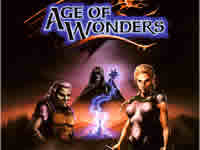| |
 Site Navigation
Site Navigation
Main
News
Forums
Games
Games Database
Top 100
Release List
Support Files
Features
Reviews
Previews
Interviews
Editorials
Diaries
Misc
Download
Gallery
Music
Screenshots
Videos
Miscellaneous
Staff Members
Privacy Statement
|
 |
|
|
Guest
|
When i run Gothic i can't get my mouse working.. i have a BoomSlang |
 Thu Dec 13, 2001 3:59 am
Thu Dec 13, 2001 3:59 am |
|
|
Sveinung
Keeper of the Gates

Joined: 17 Oct 2001
Posts: 123
Location: Norway |
There isn't much to do with the mouse anyway.
You can just turn around with the mouse. If you click the mouse nothing will happen. |
 Thu Dec 13, 2001 5:04 pm
Thu Dec 13, 2001 5:04 pm |
|
|
Cymon01
Village Dweller

Joined: 04 Dec 2001
Posts: 12
|
quote:
On 2001-12-13 11:04, Sveinung wrote:
There isn't much to do with the mouse anyway.
You can just turn around with the mouse. If you click the mouse nothing will happen.
Huh???
I couldn't play this game without my mouse!
I wouldn't even play the game if mouse look wasn't a feature (which it is).
I use the mouse for:
Attacking/blocking: (LMB) + direction key
Picking up items: LMB + up-arrow
Dropping items: LMB + down-arrow
Transferring items: LMB + left or right-arrow
Menu Selection: LMB
Log Entry Selection: LMB
Exit log entry or inventroy: RMB
Jump/climb: RMB + up-arrow
Scroll thru inventory: mouse-wheel
Zoom Camera: mouse-wheel
Note:
LMB = Left Mouse Button Click
RMB = Right Mouse Button Click
I'm sure there are other shortcuts you can use as well. I've happened across most of them by accident.
While you may be able to play the game without a mouse, I think it would be way too cumbersome.
Thought I doubt it would work, I'd try a different mouse. I really think you are missing out on something here.
|
 Thu Dec 13, 2001 5:57 pm
Thu Dec 13, 2001 5:57 pm |
|
|
Sveinung
Keeper of the Gates

Joined: 17 Oct 2001
Posts: 123
Location: Norway |
I can't use the mouse in the demo. The only thing I can use it for is to see around. |
 Thu Dec 13, 2001 9:14 pm
Thu Dec 13, 2001 9:14 pm |
|
|
Guest
|
How the hell did you get your mouse to work? I have the english version 1.08j which is so full of bugs it hurts to play. I can't get my mouse to do anything except change direction. |
 Sat Dec 15, 2001 1:12 am
Sat Dec 15, 2001 1:12 am |
|
|
Sveinung
Keeper of the Gates

Joined: 17 Oct 2001
Posts: 123
Location: Norway |
It's the same for me, but you'll get used with the key controls if you practice a few hours. |
 Sun Dec 16, 2001 5:07 pm
Sun Dec 16, 2001 5:07 pm |
|
|
Cymon01
Village Dweller

Joined: 04 Dec 2001
Posts: 12
|
I wish I could give you an answer. I'm runinng the same version you are (1.08j) and I didn't have to do anything to get it to work.
It worked fine under Win98 SE, when I upgrade to XP it still worked.
As to the demo, I can't answer that. All I have is the retail version.
Sorry. |
 Mon Dec 17, 2001 6:13 pm
Mon Dec 17, 2001 6:13 pm |
|
|
Guest
|
nearly all commands in GOTHIC need two buttons to be pressed.
when using the mouse, you have to press LMB and Cursor Up on the keyboard to trigger an ACTION (talk, take, use,...).
Pressing RMB and Cursor Keys trigger MOVING (jump, strafe).
If you have a wheel-mosue you can use it to adjust the distance of the camera or scroll through dialog and menu options and through the items in the INV.
Strange interface. It's been developed with keyboard in mind, I think.
You can play the game using CTRL (ACTION) and ALT (MOVE) together with the CURSOR KEYS.
hope this helps |
 Tue Dec 18, 2001 11:18 am
Tue Dec 18, 2001 11:18 am |
|
|
|
All times are GMT. The time now is Wed Apr 10, 2019 1:29 pm
|
|
|
|
|
|
|