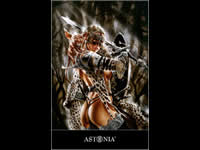| |
 Site Navigation
Site Navigation
Main
News
Forums
Games
Games Database
Top 100
Release List
Support Files
Features
Reviews
Previews
Interviews
Editorials
Diaries
Misc
Download
Gallery
Music
Screenshots
Videos
Miscellaneous
Staff Members
Privacy Statement
|
 |
|
|
BootySnooty
Guest
|
| Sound Issues and HUGE slowdowns cleared!!!! :) |
|
Alright,i can't say what exactly did it, since i already did so much tweaking..definetely put hardware acceleration OFF in control panel audio and follow all the performance tips shown op this forum and the RPG dot morrowind forum....i'm finally hearing ALL the sounds..nothing is missing...i hear the Swooosh sound when i unholster my sword
and i hear the footsteps..all good.,..balmora runs ALOT better
still not smooth at all..but working on it here amazing how alittle tweaking {wasn't that much} can improve performance... |
 Sun May 12, 2002 12:05 pm
Sun May 12, 2002 12:05 pm |
|
|
Mephisto
Leader of the Senate


Joined: 05 May 2002
Posts: 300
Location: Holland |
Unfortunately, lots of people never heard of a control panel, dont know what Hardware acc. sound is etc. Great it worked out for you anyway. Good luck and have fun  |
 Sun May 12, 2002 12:41 pm
Sun May 12, 2002 12:41 pm |
|
|
Hagatha
King of the Realms

Joined: 10 Feb 2002
Posts: 456
Location: Burnaby, B.C. |
It's true that a lot of people don't know how to "tweak" much, including me. For those of you who do, it might be really helpful to post a FAQ on instructions for successful tweaking for this game.
I've had a bit of performance improvement by fiddling with my computer display resolution, but I've read all sorts of posts on other things that can be done - I'd love to do them if I knew how - for example, people talk about tweking the GeForce settings but I have no idea how to get into them to do this. |
 Sun May 12, 2002 6:43 pm
Sun May 12, 2002 6:43 pm |
|
|
Mephisto
Leader of the Senate


Joined: 05 May 2002
Posts: 300
Location: Holland |
Well, to start, you can do these 'basic' things, if you dont know how reply:
Update drivers (video/audio)
Defrag HD
Disable 3dsound (helps for some)
Close background progs. |
 Sun May 12, 2002 7:15 pm
Sun May 12, 2002 7:15 pm |
|
|
Guest
|
Ok, first thing I'd like to say is that tweaking can take quite a while. In order to successfully tweak your system you will have to choose which drivers, configuration, and tweak tools work best with your system. That said I'll give some simple directions and point you in the right direction.
1) Video Drivers can have a drastic effect, but this is not always the case. Try a variety of drivers, both official and unofficial (i.e. beta drivers). An excellent site to find any driver for both Nvidia and ATI cards is www.guru3d.com. Try different drivers and find the one that seems to work best with your system.
2) Download a tweak utility for your video card. I use NVMax, and it can be found at www.voodoofiles.com along with a multitude of other tweak utilities for your video card and memory. For memory I use both Cacheman for a variety of useful memory tweak and FreeRam XP Lite to free up ram when needed.
3) From the Start Menu choose "run" and type in Dxdiag. This will bring up a menu with a number of tabs. Choose sound and move the Hardware Sound Acceleration level down to Standard Acceleration. This has helped me and others gain a slight speed increase and has stopped the frequent crash into windows.
4) You can also try altering your swap file. To do this in XP open up the control panel. Select Performance and Maintenance, click on Visual Effects and then the Advanced Tab. Under Virtual Memory Select "Change" and then in the custom size space input twice the amount of ram you have (i.e. I have 512 mb so I would input 1024 for both the Initial and Maximum size. This will help keep your computer from being less fragmented and has been reported to give slight speed increases with some players.
5) If you haven't downloaded the unofficial "patch" which removes the safedisk secutiry program from constantly running I would do so now, there's a few threads that cover that and it should be easy to find.
I hope this helps you on your way to enjoying Morrowind, I do and I hope everyone can as well. |
 Sun May 12, 2002 8:09 pm
Sun May 12, 2002 8:09 pm |
|
|
SlitherSly
Guest
|
The above directions were from, I always forget to include my username.  |
 Sun May 12, 2002 8:10 pm
Sun May 12, 2002 8:10 pm |
|
|
Mofo Jackson
Guest
|
Does lowering the hardware acceleration on sound reduce the sound quality at all? |
 Sun May 12, 2002 11:16 pm
Sun May 12, 2002 11:16 pm |
|
|
Guest
|
I have found a few things that might help. First it depends on where you are. Balmora slows everything down more than any other place. Second is Viviee. Everywhere else seems to be the same and minimal. I run 4x aa and full distance 800x600 everywhere except for Balmora and Vivee. In Vivee i use 60% and Balmora i have to use half to 40% distance. And in Balmora and Vivee my hard drive loading is what causes the slow down. 512 ddr ram. 1 gig should probably fix that. View distance isnt that important anyway. 30% and you can see far enough to play easily. I leave all accelleration full.. sound and video. No tweaking. 1.4gig athlon xp. 512ddr ati radeon 8500. Hope this helps anyone. |
 Sun May 12, 2002 11:52 pm
Sun May 12, 2002 11:52 pm |
|
|
|
All times are GMT. The time now is Sat Apr 13, 2019 8:50 pm
|
|
|
|
|
|
|