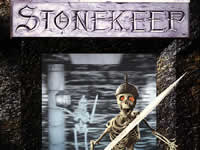| |
 Site Navigation
Site Navigation
Main
News
Forums
Games
Games Database
Top 100
Release List
Support Files
Features
Reviews
Previews
Interviews
Editorials
Diaries
Misc
Download
Gallery
Music
Screenshots
Videos
Miscellaneous
Staff Members
Privacy Statement
|
 |
|
|
Frenzy
Village Dweller


Joined: 29 Apr 2002
Posts: 13
|
Does anyone know how to fix the bug that causes the game to crash and jump to desktop? |
 Thu Jun 06, 2002 6:59 pm
Thu Jun 06, 2002 6:59 pm |
|
|
XeroX
The MasterCopy

Joined: 13 Dec 2001
Posts: 7125
Location: The Netherlands |
make sure that you have the newest drivers for your graphics an sound cards.
That solved the problem for me.
_________________
The original RED poster (retired now)
=Moderator of The SportsFans Club=
=member of The NFG + Shadows + WWW + PC=
To join the Sportfans PM me
www.feyenoord.com |
 Thu Jun 06, 2002 8:08 pm
Thu Jun 06, 2002 8:08 pm |
|
|
Guest
|
Hi.
Are you crashing when trying to leave the boat?
If so, latest drivers is a great way to start.Actually, that should usually be the 1st thing to try in most game troubleshoots.
This was the 1st game that I had to take drastic measures to get to run.
After a week of trying new drivers,bio settings,removing ram,disabling sound etc.,I formatted my second hard drive(which erases all data,just in case),installed win xp,Morrowind,and newest vid./sound drivers.Whatever the prob. was, that took care of it. An overkill approach,but effective. |
 Thu Jun 06, 2002 10:11 pm
Thu Jun 06, 2002 10:11 pm |
|
|
LORD_LSD
City Guard


Joined: 08 May 2002
Posts: 138
Location: Anywhere but there |
For me the new drivers solved nothing, still crashes after 2-3 hours. Annoying, but not harmful if you remember to hit that quicksave button every 5 minutes.
_________________
- Of all the worlds there must be - why was i born on this one? -
- Idiocy. A rare encounter or a way of life? - |
 Thu Jun 06, 2002 10:18 pm
Thu Jun 06, 2002 10:18 pm |
|
|
Fireteddy
City Guard


Joined: 24 May 2002
Posts: 148
Location: Windsor, Canada |
According to optometrists, you should be taking a break every 45 minutes, so thank the folks at Bethesda for sparing your vision by craftily concealing a crash bug. 
"Of course, what do I know, I'm just a doctor."
-Matt
_________________
"What Plato is about to say is going to be a lie." - Socrates
"Socrates has just spoken truly." -Plato |
 Fri Jun 07, 2002 1:05 am
Fri Jun 07, 2002 1:05 am |
|
|
Dave
Village Dweller

Joined: 24 May 2002
Posts: 20
Location: York, PA. |
I'm not a doctor....but I play one on TV! |
 Fri Jun 07, 2002 4:33 pm
Fri Jun 07, 2002 4:33 pm |
|
|
LORD_LSD
City Guard


Joined: 08 May 2002
Posts: 138
Location: Anywhere but there |
Fireteddy:
Thanks for the most useless help i've recieved ever 
_________________
- Of all the worlds there must be - why was i born on this one? -
- Idiocy. A rare encounter or a way of life? - |
 Fri Jun 07, 2002 9:12 pm
Fri Jun 07, 2002 9:12 pm |
|
|
Phil
Guest
|
I'm also getting a lot of these things, but in various places. The link between them all is that they always seem to happen when I'm exiting a building - the "Loading Exterior" thing doesn't show up, then the infamous Windows arrow cursor appears, and that's another 5 minutes to reload everything up situ.
Ubisoft support advisers (most of which it seems have never even played the game, but just read info from a diag screen) could only suggest reinstalling the card drivers (the latest of which I downloaded 4 days ago from official site), then the DirectX drivers (again, latest versions). I also reinstalled the game for good measure.
The really annoying thing is that it doesn't necessarily happen every time, cos if it did I'd just write the game off completely, but just when I seem to have troubleshooted (troubleshot??) the problem I leave a building and find myself in Windows 98...
Aaaaaaaaaaaaargh! |
 Mon Jun 10, 2002 11:04 am
Mon Jun 10, 2002 11:04 am |
|
|
p0rnflake
Eager Tradesman


Joined: 17 Dec 2001
Posts: 32
|
Turning HW sound acceleration down to 'basic' worked wonders for me ! |
 Mon Jun 10, 2002 12:27 pm
Mon Jun 10, 2002 12:27 pm |
|
|
Phil
Guest
|
Cheers for the advice, tho I've already done that, and tried it with no accel and all levels to max. The only linking part between all the crashes (and there are a lot!) is that it always happens when exiting buildings. Doesn't matter what town I'm in (although I got stuck in Vivec for a helluva long time...) but isn't affected when I use Divine Intervention. Sometimes it also crashes when moving between Exterior settings.
What's more the official site is down at the moment, so I can't even ask them!
D'oh.  |
 Mon Jun 10, 2002 1:07 pm
Mon Jun 10, 2002 1:07 pm |
|
|
p0rnflake
Eager Tradesman


Joined: 17 Dec 2001
Posts: 32
|
That was the EXCACT problem I was having ! Try my tip for disabeling the XP accessibility features - might help you (doubtfull but worth a shot). |
 Mon Jun 10, 2002 1:29 pm
Mon Jun 10, 2002 1:29 pm |
|
|
jasuk70
Eager Tradesman

Joined: 05 Apr 2002
Posts: 30
Location: London |
I get the problem every 1 or so hours, with me it's almost always outside when moving between areas (I.e. when the Loading Exterior appears) I expected it was something to do with the sounds because as soon as the box appears for loading exterior, the all sound stops instantly. The other times i've experienced it is in a battle, though thats only happend a couple of times since i've played the game. Actually i find it a good way to make me stop playing it and get on with something else for a bit. "Just another Quest" syndrome  . .
Jas |
 Mon Jun 10, 2002 1:48 pm
Mon Jun 10, 2002 1:48 pm |
|
|
Phil
Guest
|
Aha, I will experiment further. Perhaps the Hardware Accel was reset when I reinstalled my various drivers... Sadly I'm on Win 98 so I can't try the other fix. Cheers tho, will let you know if this fixes the problem.
Good to know I'm not the only one with these problems! |
 Mon Jun 10, 2002 1:54 pm
Mon Jun 10, 2002 1:54 pm |
|
|
Guest
|
I can't count the number of times MW has CTD'ed on me. I love the game, but it has very poor error handling. |
 Mon Jun 10, 2002 5:18 pm
Mon Jun 10, 2002 5:18 pm |
|
|
Freakie
The Noble Demon

Joined: 10 Mar 2002
Posts: 1008
Location: Korhinis, Upper Quarters. |
When I played the fitst time he craches all the time when I left the ship, no matter wath I did, so.
1. I reainstalled my whole computer.
2. When I was done I downloaded the newest drivers for my Geforce 2.
Maby you don't have to reinstall you'r whole pc, If I where you I shal first do stap 2; If it works = Great. Else do stap 1 and 2 ..
Good luck
_________________
Gothic Credits
Gothic II Credits |
 Mon Jun 10, 2002 5:42 pm
Mon Jun 10, 2002 5:42 pm |
|
|
|
Goto page 1, 2 Next
All times are GMT. The time now is Tue Apr 16, 2019 8:30 am
|
|
|
|
|
|
|