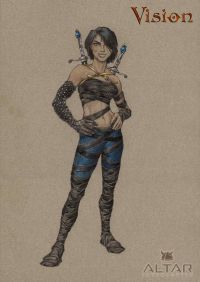| |
Site Navigation
Main
News
Forums
Games
Games Database
Top 100
Release List
Support Files
Features
Reviews
Previews
Interviews
Editorials
Diaries
Misc
Download
Gallery
Music
Screenshots
Videos
Miscellaneous
Staff Members
Privacy Statement
|
|
Page: 1 2
Teleporting
Going anywhere with a Hex Editor
Divine Divinity holds more in store for a gamer with an experimental spirit than just the worlds normally within the game. In order to get into this "In-Between-World" as Barnabus, a German gamer from the Larian Studios Forum, did - he discovered 2 ways: one was using teleporter pyramids and the other possibility was using a hex editor. Assisted by Flash, another German gamer, he described how to change your character's position (using a hex editor to alter information stored in a file in the saved game folder), which will even let you return to Rivertown from the wastelands.
Raze, the technical pendant from the English part of this Forum, then found a way to translate this procedure and added more coordinates. As the patch version 1.0033 caused some problems for those using older saves (maps changed to black, open locations were locked again etc.) this hex way became a good method to help gamers who could not access vital areas again instead of having to start a new game from scratch (See the original thread here).
And it opened a world between the maps, where the Larians - not expecting curious gamer tourists - had "deposited" some surprises: The Dreamworld for instance, where a cruel cat turned the gamer into a rat and chased him - this part was then sadly taken out of the game, due to a problem with the polymorph bug. Many chests are found there (no, they can't be opened, where replaced as jugs in the game) - cellars, even the Stormfist Cellar could be accessed this way. The gamer could meet old "buddies" there: Cyrion, Moriendor, angry guards, the Sword of Lies, a strange mirror, letters from the game etc. The Larian Studios forum has a variety of screenshots from Barnabus, the In-Between-Tourist.
You will need a hex editor for this, like the freeware program FRHed.
Warnings
Please take note of the following warnings:
- A mistake, typo or out-of-range value when editing the data file can cause the game to either crash to desktop or completely lock up, forcing a re-boot. Make a backup before hex editing anything.
- The data.000 file basically defines your character (stats, skills, experience points, class, gender, etc.) and keeps track of all NPC locations and status, in addition to storing your own location. Without a valid, working data.000 file, the saved game will be useless.
- Please read this article through before attempting to teleport, and make sure you follow the steps as described in the procedure below carefully.
The procedure
If you use this technique to explore, it could be handy to take both teleporter stones with you. If you end up in a place you shouldn't be, you may be able to toss a teleporter somewhere and teleport yourself out. In some cases, it may not make sense to carry both, or it may not be possible.
Before we start click on the following thumbnail image. It will open in a new window and it holds the large image to which this procedure refers to.
 |
- Save the game under a new name before attempting this, or make a copy of the saved game folder. It couldn't hurt to also make a backup of the data.000 file in the new saved/copied game folder.
- Browse to the saved game folder you wish to modify '../Divine Divinity/Run/savegames/NameOfSave', and open the data.000 file in a hex editor.
- Search for the text string AgentsV (ASCII mode search), hex value 41 67 65 6E 74 73 56.
- Just a bit below this will be the text string new npc; click on the 'c' and the corresponding hex value will be highlighted as well.
- Immediately after this value is a constant 00 03 00 00 00. The next two bytes, 00 28, show the horizontal (east-west) position of your character, then a constant 00 00, followed by two bytes, 30 E4, showing the vertical (north-south) position.
The origin of the coordinate system used by the game is in the north west corner of the map, with the Y axis (vertical) being positive downwards. Increasing the value of the X coordinate (horizontal) will move your character to the east, while increasing the Y coordinate (vertical) will move south.
In each two byte pair of data, the second byte has a much greater effect on position than the first. This allows the game to store exact character positions, but if you are just trying get past a wall, etc. you may not need the worry about the first byte at all.
- The value that indicates which map you are on is further down in the file. In Hackman click on the arrow button at the bottom of the scroll bar to move down the file one 'page' at a time; don't try to drag the scroll bar or click below it, you will go past the spot you need.
A couple pages below the new npc will be two lines of FF. After the second line, there will be a constant 00 00 00 00, followed by a repeat of the X and Y character positions. Do not change these values, or the game will crash. This is followed by a constant 00 00 and then the map indicator 00.
The following values can be used for the map indicator:
- 00 - Farmlands
- 01 - Verdistis and Council Hall
- 02 - Dark Forest
- 03 - Black Ring dungeon
- 04 - Wastelands
- After making the required changes, save and close the file. You do not have to shut down the hex editor if you want to play around with this, but you should close the file so the editor and game are not trying to access the file at the same time.
- Start Divinity (if required) and load the game. If all went according to plan, you should now be somewhere else, hopefully where you were aiming.
Check out the next page for a list of the coordinates that can be used.
Page: 1 2 |
|