| |
Site Navigation
Main
News
Forums
Games
Games Database
Top 100
Release List
Support Files
Features
Reviews
Previews
Interviews
Editorials
Diaries
Misc
Download
Gallery
Music
Screenshots
Videos
Miscellaneous
Staff Members
Privacy Statement
|
|
Details of the PlanetSide Update Version 3.10 "Holiday Edition" are now available at the official site. Included in this update are "santa hats, present box corpse graphics, animated lights in the trees on the arctic continents". For the less festively minded, the update also includes a number of bug fixes and additions. Here's a sample:Tactical Overlay
The Tactical Overlay is a grid of colored blocks on the continent map that can be used to monitor friendly troop deployment, detect enemy forces, and visualize the flow of battle. All players have access to this tactical data, regardless of battle or command rank.
To view the tactical data, click on the Tactical toggle on the continent map, or press the A key.
Display:
When toggled on, the tactical overlay display shows colored blocks (four to a map square) over areas of the continent map. Cyan blocks indicate areas where your empire can detect enemy forces. Other colors indicate the influence of one or more empires: blue indicates New Conglomerate influence, red the Terran Republic, and purple the Vanu Sovereignty. "Influence" means that an empire has units either nearby or in that tactical block. The intensity of the empire color and the overall area covered indicate how large the force is: the larger the force, the more opaque the color, and the larger the area. When two or more empires' influence overlaps, only the dominant empire's color will be shown; however, if the majority empire is not clearly dominant, the block will be colored yellow to indicate it is contested.
You can tweak the display via the small window that appears while in Tactical mode. Each empire's influence can be toggled on and off (useful in three-way fights), and you can set the intensity of the influence colors and opacity of the detection areas. | | Source: PlanetSide |
|
|





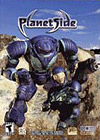 PlanetSide: Update Version 3.10 @ Official Site
PlanetSide: Update Version 3.10 @ Official Site